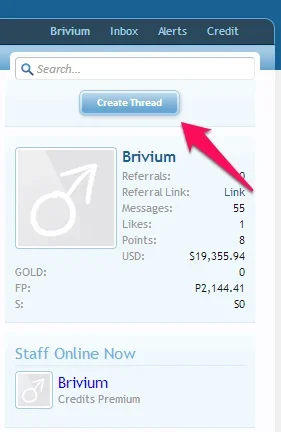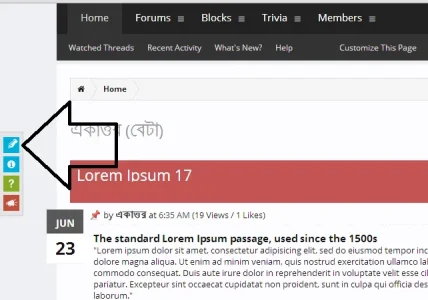Brivium
Well-known member
******* submitted a new resource:
******* - Quick Create Thread - This addon adds a "Create Thread" button so that your users can start a new thread from anywhere.
Read more about this resource...
******* - Quick Create Thread - This addon adds a "Create Thread" button so that your users can start a new thread from anywhere.
INFORMATION:
This addon adds a "Create Thread" button and link to the navbar so that your users can start a new thread from anywhere on the forums. The hierachical list of forums should respect all forum permissions, and forums where the user can create thread are shown as a link.
FEATURES:
- Can choose forums which will be ignored on list of forums can create thread.
- Can choose usergroups which don't want to show quick create thread button.
- Can choose create thread button...
Read more about this resource...