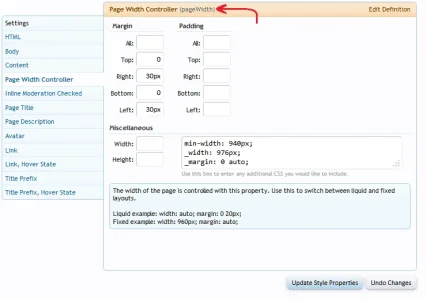In acp->Style Properties-> General->HTML,
1. I changed the text, color:green, size:30px; but in front end, texts are not changed, color is still black, font still 11pt. why?
2. Miscellaneous: min-width: 1000px;
This one is under which class/id. I am trying to see this value in front end using Firebug, but i did not see it.
1. I changed the text, color:green, size:30px; but in front end, texts are not changed, color is still black, font still 11pt. why?
2. Miscellaneous: min-width: 1000px;
This one is under which class/id. I am trying to see this value in front end using Firebug, but i did not see it.