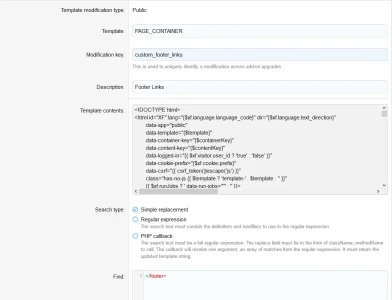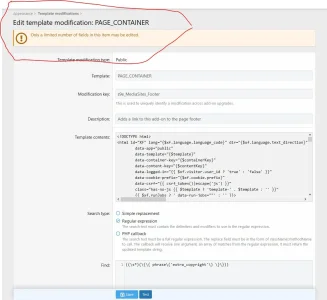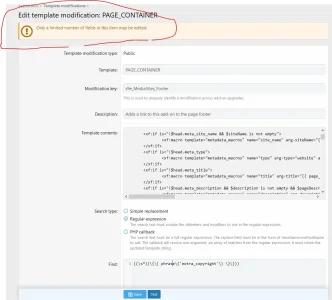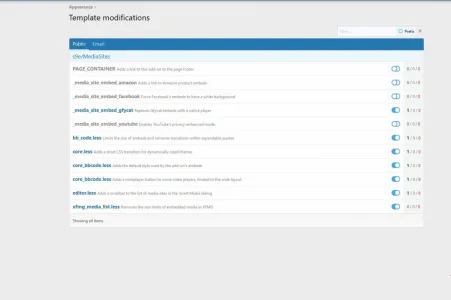tribedude
Active member
We have just upgraded from 1x -> 2.x and are slowly tweaking the design.
We would like to put a line of links to our other domains across the bottom of the footer.
When I open the footer template it looks completely different from the 1.x version and I really don't even know where to begin. I'm not a css guy and it seems this is what its calling for.
How can we put a link to our other site https://tribe.ca centered in the footer?
Sorry for the super n00b question here.
We would like to put a line of links to our other domains across the bottom of the footer.
When I open the footer template it looks completely different from the 1.x version and I really don't even know where to begin. I'm not a css guy and it seems this is what its calling for.
How can we put a link to our other site https://tribe.ca centered in the footer?
Sorry for the super n00b question here.