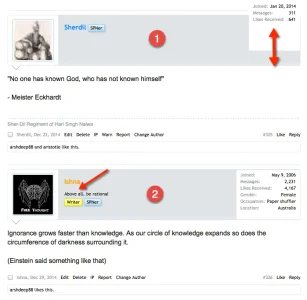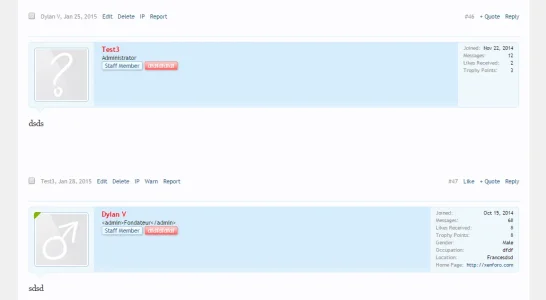Dylan V submitted a new resource:
Put the vertical message user info to the horizontal - Put the vertical message user info to the horizontal to focus the attention on the content.
Read more about this resource...
Put the vertical message user info to the horizontal - Put the vertical message user info to the horizontal to focus the attention on the content.
This template modification will allow you to put the vertical message user info to the horizontal:
View attachment 93799
I have noticed that there was already a tutorial to do it, but it was not really similar to the vertical message user info (no arrow, etc.). I have reproduced exactly the same design that the vertical message user info (also in responsiveness):
View attachment 93806
Go to the templates of your style and search for "message_user_info.css". Replace its...
Read more about this resource...