Description
This add-on integrates the Javascript Virtual Keyboard into the TinyMCE wysiwyg editor which is useful for users who would like to input text in different languages e.g. Arabic, Hebrew, Urdu, Chinese etc.
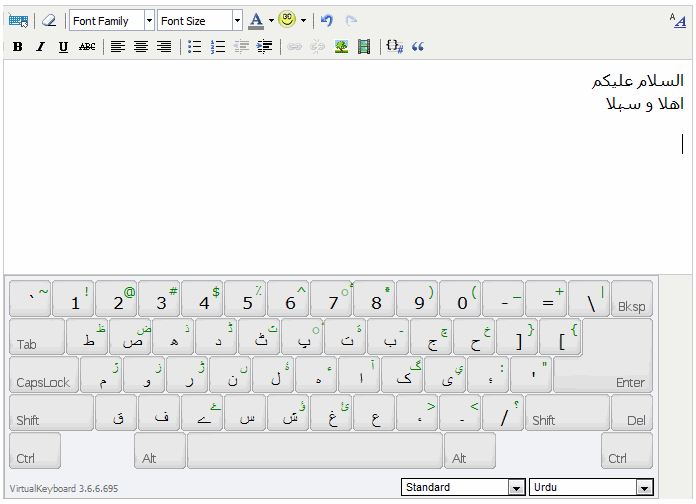
Compatibility : This add-on requires at least Xenforo version 1.0 Beta 4 since it makes use of the template hooks.
Javascript Virtual Keyboard
The Virtual Keyboard is a javascript component that makes it possible to use a number of input methods and different keyboard layouts without the need of installing extra operating system level modules. With the help of the Javascript Virtual Keyboard the users are not only able to directly input text in different languages, but they can also inout text by clicking on the graphical on-screen keyboard using their mouse. The Javascript Virtual Keyboard is customizable in many ways and it remembers your last choice of the keyboard layout. More details about the Javascript Virtual Keyboard can be found on this link and a demo can be seen here. Please note that the virtual keyboard only helps you to input text using any of the available input methods and does not style the text in any way. You may have to adjust your forum's style for typography to properly display the text for different languages.
Integration with TinyMCE
The Javascript Virtual Keyboard also comes as a plugin for the TinyMCE wysiwyg editor. The add-on provided here installs the Javascript Keyboard Plugin for the TinyMCE editor used in xenforo. This also add an extra button to the editor toolbar as shown in the following figure. The Virtual Keyboard is invoked by clicking on this button as shown in the following figure.
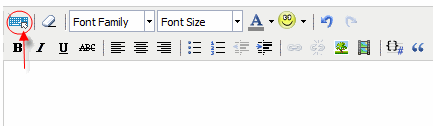
I have made some minor tweeks to this plugin to make it work the work the way I want it to.
Selecting input methods
The users can choose any inout method or keyboard layout using the drop down listboxes shown in the following figure.
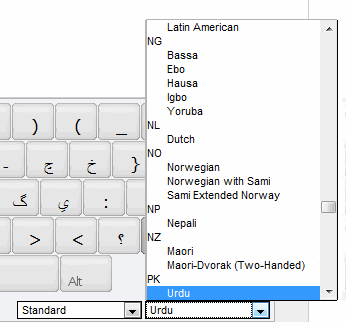
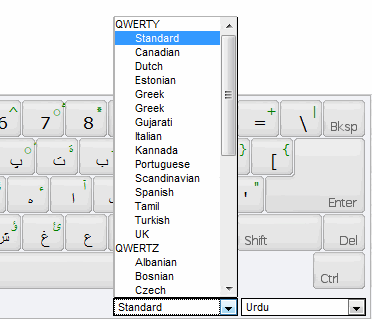
Limiting the number of input methods
The list of the input methods provided in the drop down listbox is quite long. This can be limited to show only the input methods of choice by going into Options -> Virtual Keyboard Layouts in the admin section and selecting only the input methods that are relevant for your forum.
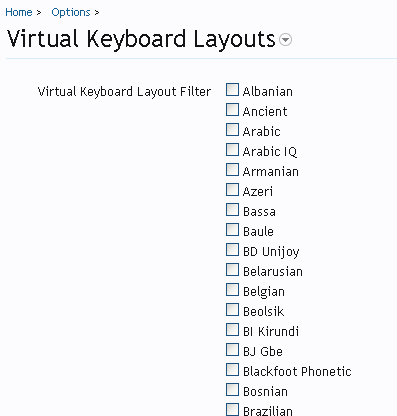
Using different skins
It is possible to set different skin for the Javascript Virtual Keyboard by setting the option in Options -> Virtual Keyboard Skins inside the admin section as shown in the following figure.
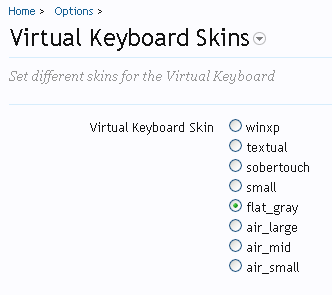
Since the size of the packaged add-on is exceeding the maximum allowed limit, I am uploading it to an external location. If somebody can provide a better solution, I will be grateful.
This add-on integrates the Javascript Virtual Keyboard into the TinyMCE wysiwyg editor which is useful for users who would like to input text in different languages e.g. Arabic, Hebrew, Urdu, Chinese etc.
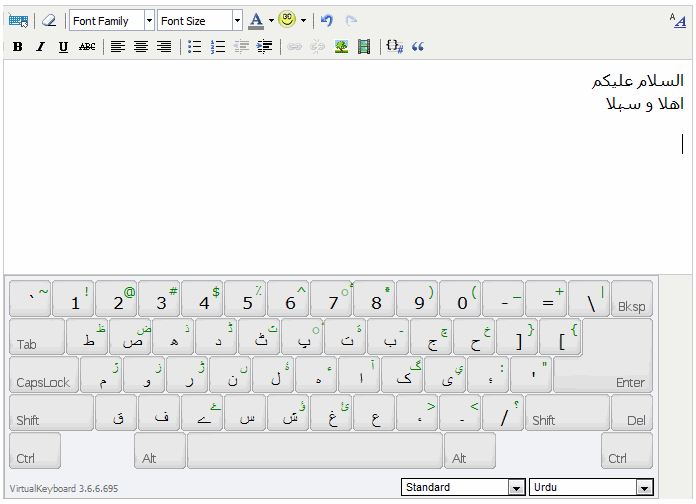
Compatibility : This add-on requires at least Xenforo version 1.0 Beta 4 since it makes use of the template hooks.
Javascript Virtual Keyboard
The Virtual Keyboard is a javascript component that makes it possible to use a number of input methods and different keyboard layouts without the need of installing extra operating system level modules. With the help of the Javascript Virtual Keyboard the users are not only able to directly input text in different languages, but they can also inout text by clicking on the graphical on-screen keyboard using their mouse. The Javascript Virtual Keyboard is customizable in many ways and it remembers your last choice of the keyboard layout. More details about the Javascript Virtual Keyboard can be found on this link and a demo can be seen here. Please note that the virtual keyboard only helps you to input text using any of the available input methods and does not style the text in any way. You may have to adjust your forum's style for typography to properly display the text for different languages.
Integration with TinyMCE
The Javascript Virtual Keyboard also comes as a plugin for the TinyMCE wysiwyg editor. The add-on provided here installs the Javascript Keyboard Plugin for the TinyMCE editor used in xenforo. This also add an extra button to the editor toolbar as shown in the following figure. The Virtual Keyboard is invoked by clicking on this button as shown in the following figure.
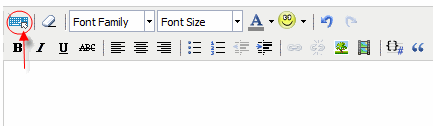
I have made some minor tweeks to this plugin to make it work the work the way I want it to.
Selecting input methods
The users can choose any inout method or keyboard layout using the drop down listboxes shown in the following figure.
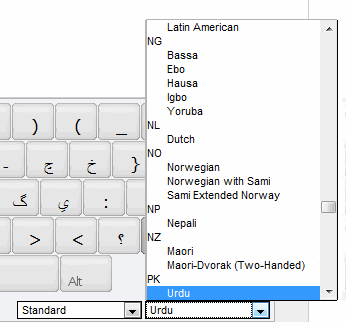
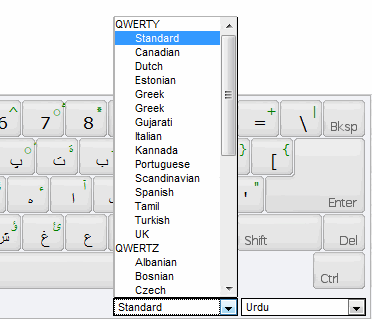
Limiting the number of input methods
The list of the input methods provided in the drop down listbox is quite long. This can be limited to show only the input methods of choice by going into Options -> Virtual Keyboard Layouts in the admin section and selecting only the input methods that are relevant for your forum.
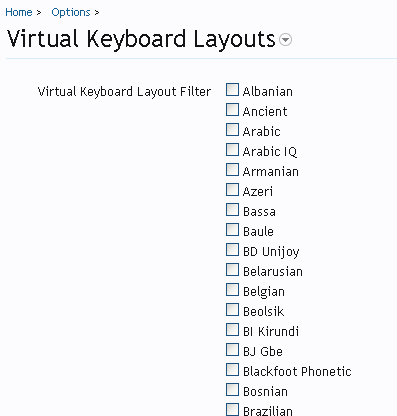
Using different skins
It is possible to set different skin for the Javascript Virtual Keyboard by setting the option in Options -> Virtual Keyboard Skins inside the admin section as shown in the following figure.
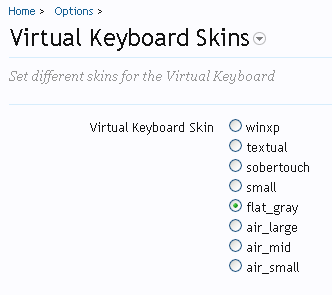
Since the size of the packaged add-on is exceeding the maximum allowed limit, I am uploading it to an external location. If somebody can provide a better solution, I will be grateful.