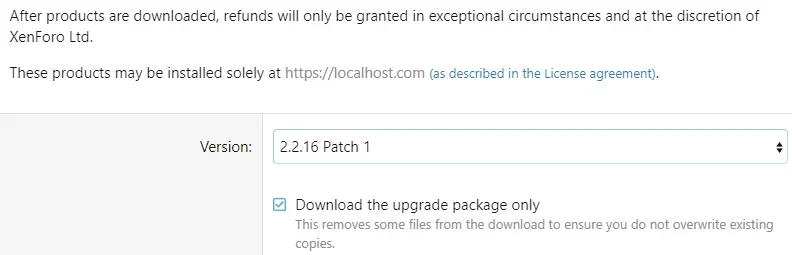SeToY
Well-known member
Hello there,
in the update announcement, there are the following pieces of information:
So, I just wanted to clarify: Am I safe if I run 2.2.16? Because even with 2.2.16, the code that I'm supposed to replace in
Thanks for the clarification!
in the update announcement, there are the following pieces of information:
All affected customers should either upgrade to XenForo 2.1.15 or XenForo 2.2.16.
but also:We recommend doing a full upgrade to resolve the issue, but a patch can be applied manually to any version. See below for further details.
Note: This file cannot be patched automatically as it contains install-specific data. You must apply this change manually to any XenForo installation running XenForo 2.1 or 2.2 to effectively fix the issue.
So, I just wanted to clarify: Am I safe if I run 2.2.16? Because even with 2.2.16, the code that I'm supposed to replace in
src/XF.php is still the "old" code in line 1140 after the upgrade to 2.2.16.Thanks for the clarification!