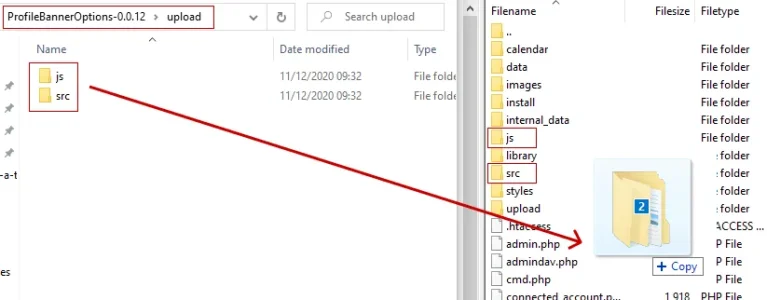RobinHood
Well-known member
RobinHood submitted a new resource:
Profile Cover Photo Enhancements - Showcase your profile covers by making them more prominent and enable lightbox viewing
Read more about this resource...
Profile Cover Photo Enhancements - Showcase your profile covers by making them more prominent and enable lightbox viewing
View attachment 241772
This addon moves user profile cover images outside of the user info area to give them their own spotlight.
On the user profile page you can now click on both the user cover photos and the user avatar and both will open in the native XenForo lightbox enabling you to view the whole image and even zoom in if it's a large image.
It also enhances the member tooltip and moves the cover photo above all the other user info to better show off the cover image...
Read more about this resource...