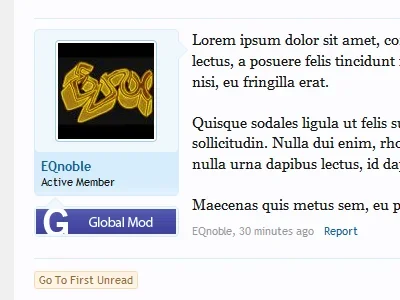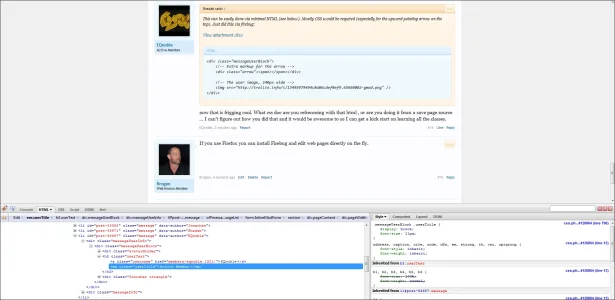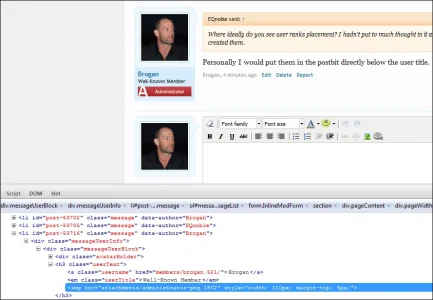Jonathan
Active member
Professional clean user ranks.
Ranks:
--special--
Administraor
Affiliate
Banned
Beta Tester
Team Leader
Community Team
Podcaster
Restricted
Unverified
VIP
--member--
New Member
Member
Senior Member
Great Member
Elite Member
King Member
Uber Member
No life Member
example:


PSD and all ranks attached, PSD very easily editable
Ranks:
--special--
Administraor
Affiliate
Banned
Beta Tester
Team Leader
Community Team
Podcaster
Restricted
Unverified
VIP
--member--
New Member
Member
Senior Member
Great Member
Elite Member
King Member
Uber Member
No life Member
example:
PSD and all ranks attached, PSD very easily editable