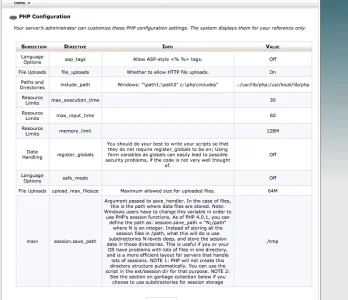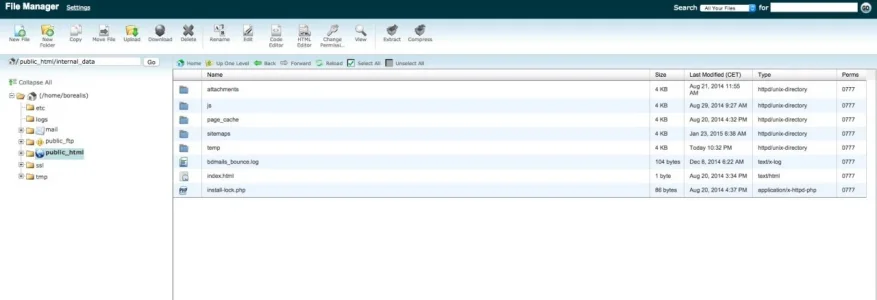kaloksi
Member
Hi,
Since we moved to a VPS server we have been unable to upload files.
We get message:
copy(/home/borealis/public_html/internal_data/attachments/0/335-1b9945d046299eefb5d87f56a7b4b435.data): failed to open stream: Permission denied
The files under /home/borealis/public_html/internal_data/attachments/0/ are set to 0644
What else is missing to make this work?
Thanks.
Since we moved to a VPS server we have been unable to upload files.
We get message:
copy(/home/borealis/public_html/internal_data/attachments/0/335-1b9945d046299eefb5d87f56a7b4b435.data): failed to open stream: Permission denied
- XenForo_Application::handlePhpError()
- copy() in XenForo/Helper/File.php at line 253
- XenForo_Helper_File::safeRename() in XenForo/DataWriter/AttachmentData.php at line 264
- XenForo_DataWriter_AttachmentData->_moveFile() in XenForo/DataWriter/AttachmentData.php at line 223
- XenForo_DataWriter_AttachmentData->_writeAttachmentFile() in XenForo/DataWriter/AttachmentData.php at line 143
- XenForo_DataWriter_AttachmentData->_postSave() in XenForo/DataWriter.php at line 1409
- XenForo_DataWriter->save() in XenForo/Model/Attachment.php at line 524
- XenForo_Model_Attachment->insertUploadedAttachmentData() in XenForo/ControllerPublic/Attachment.php at line 204
- XenForo_ControllerPublic_Attachment->actionDoUpload() in XenForo/FrontController.php at line 347
- XenForo_FrontController->dispatch() in XenForo/FrontController.php at line 134
- XenForo_FrontController->run() in /home/borealis/public_html/index.php at line 13
The files under /home/borealis/public_html/internal_data/attachments/0/ are set to 0644
What else is missing to make this work?
Thanks.