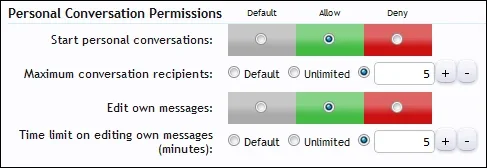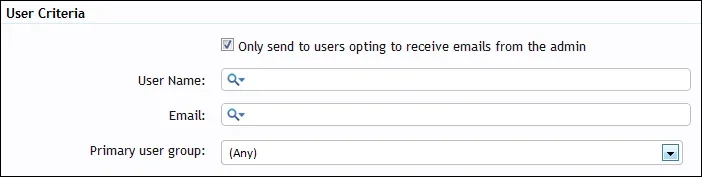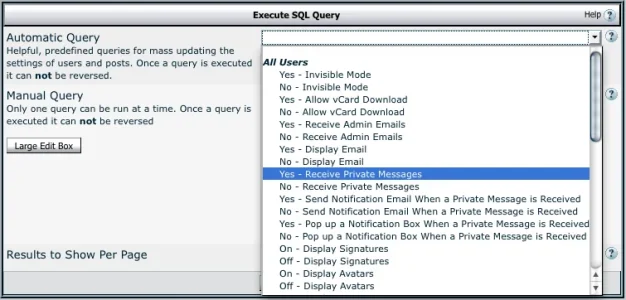Dav
Active member
Hi,
I was just wondering if there was a way to disable private conversations or is there a way to moderate or view them for ones which members send?.
Also when you send a email to your members can you select which members it goes to. Iv tried to send emails to selected members but cant seem to find the option. It seems to send to every member when i send the email.
Thanks
I was just wondering if there was a way to disable private conversations or is there a way to moderate or view them for ones which members send?.
Also when you send a email to your members can you select which members it goes to. Iv tried to send emails to selected members but cant seem to find the option. It seems to send to every member when i send the email.
Thanks