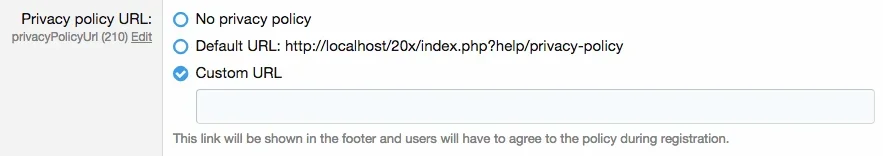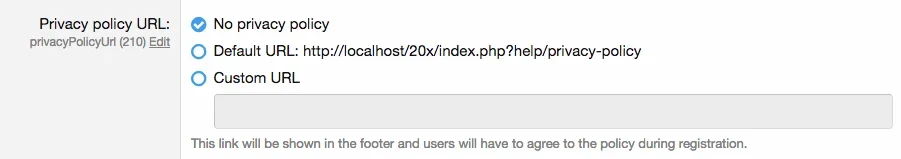Davyc
Well-known member
For some reason the Privacy Policy links anywhere on the site are not working after upgrading to 2.07 - this is what I get when clicking on the Privacy Policy link at the bottom of the page:
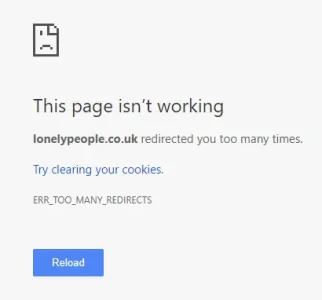
With Firefox:
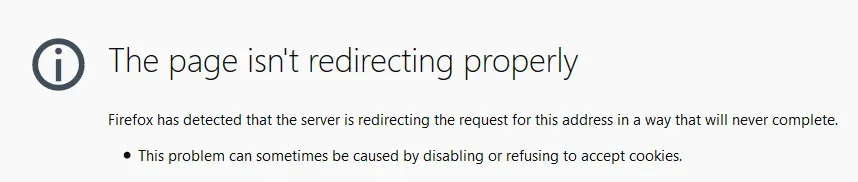
I've cleared cookies and all the other help pages work, but not the Privacy Policy. Any ideas why this is happening?
I've turned off the PP in the admin but it still shows on each page
With thanks
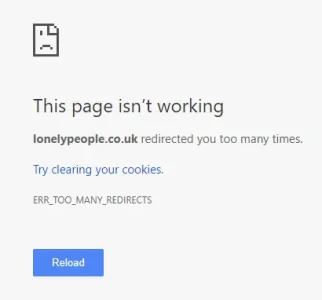
With Firefox:
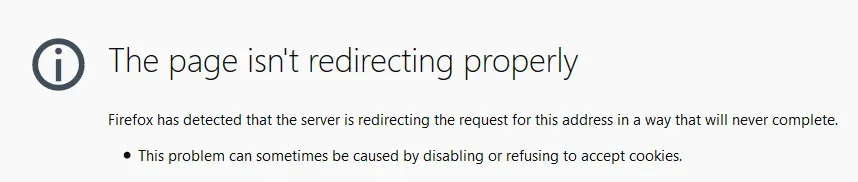
I've cleared cookies and all the other help pages work, but not the Privacy Policy. Any ideas why this is happening?
I've turned off the PP in the admin but it still shows on each page
With thanks