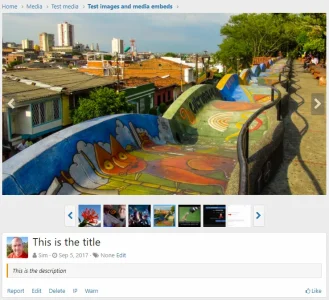erich37
Well-known member
Suggestion:
when viewing a picture in an Album, then preview of "Album-pictures" (tiny pics).
Showing preview (tiny pics) of other pictures which are in that specific album.
similar as here:
https://www.flickr.com/photos/elcaballoalvaro/15275102634/in/explore-2014-11-28/
when viewing this page:
https://xenforo.com/community/media/g0031836.131/
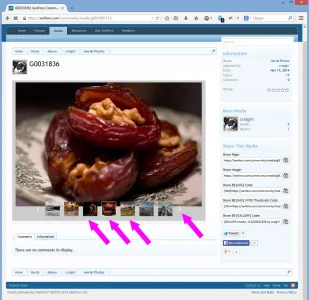
when viewing a picture in an Album, then preview of "Album-pictures" (tiny pics).
Showing preview (tiny pics) of other pictures which are in that specific album.
similar as here:
https://www.flickr.com/photos/elcaballoalvaro/15275102634/in/explore-2014-11-28/
when viewing this page:
https://xenforo.com/community/media/g0031836.131/
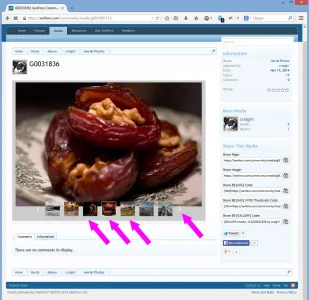
Upvote
2