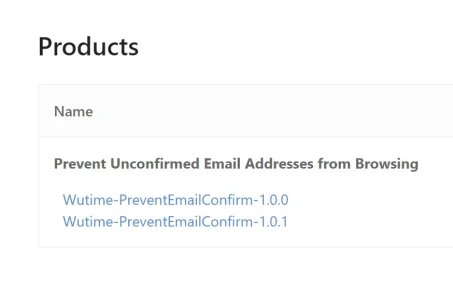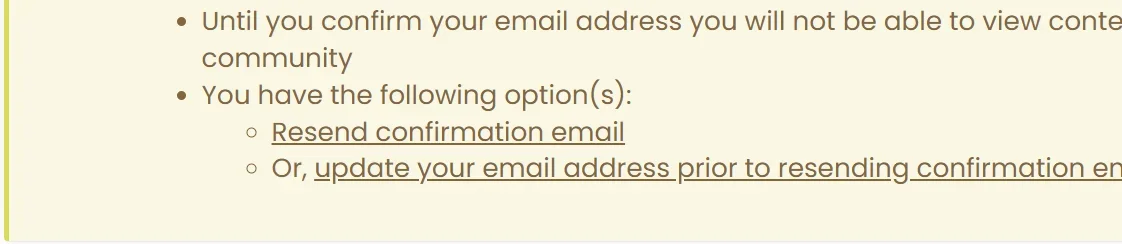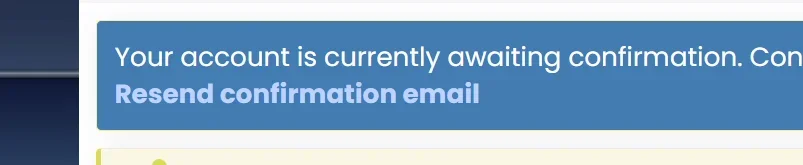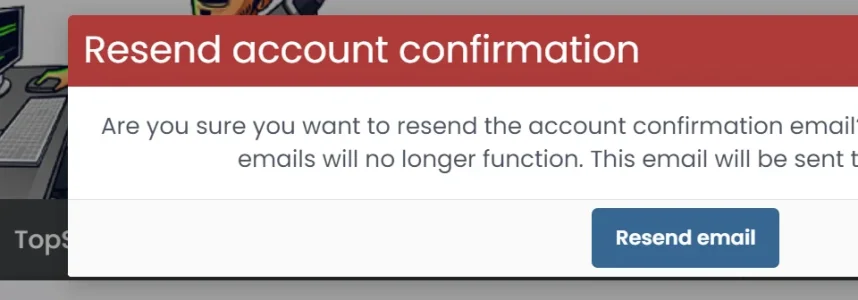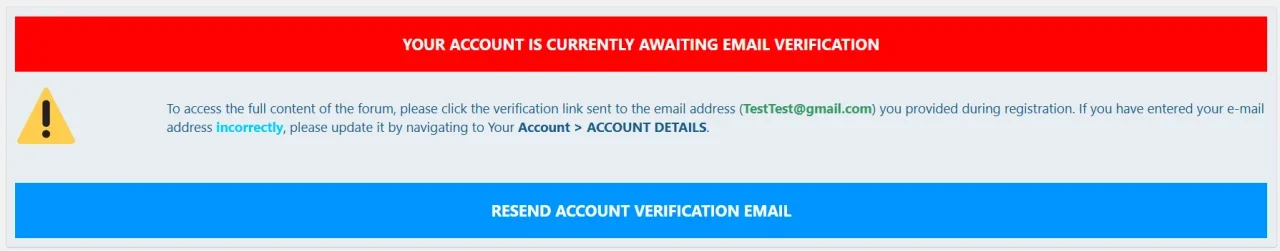Wutime
Well-known member
Wutime submitted a new resource:
Prevent Unconfirmed Email Addresses from Browsing Community - Prevent users with unconfirmed email address from browsing community until confirmed
Read more about this resource...
Prevent Unconfirmed Email Addresses from Browsing Community - Prevent users with unconfirmed email address from browsing community until confirmed
Prevent all newly registered users with unconfirmed email addresses from viewing community pages until they’ve confirmed their email address.
Features include:
- Show detailed message warning users to confirm email (versus default XF notice)
- Option to add account email update link within message (on/off [default=on])
- Option to remove other notices from displaying (remove default XF notice [default=off])
- The message is forced site-wide except on “Account” pages (to...
Read more about this resource...