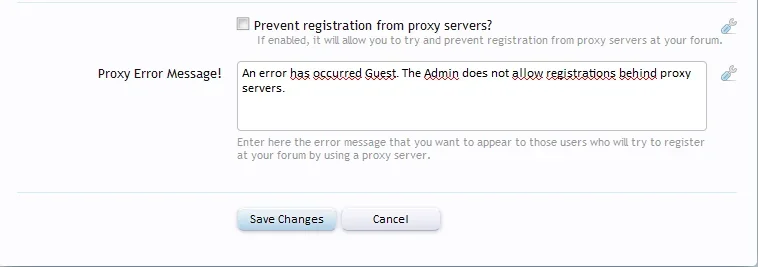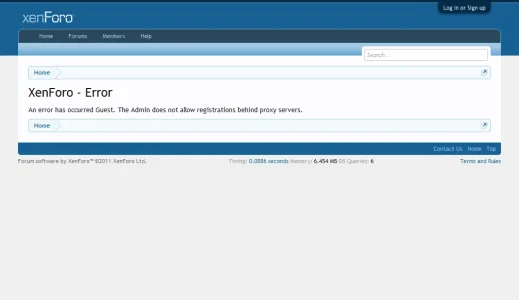This hack will allow you to prevent guests/users from using proxies at your forum. You can dissallow proxies for the forum as a whole or to prevent only registrations with proxies. You can enable and disable it at the Acp of your forum where you can control the settings for the mod.
Note: As you know there is no such way of preventing proxies 100% but it helps a lot. I tested it with a dozen proxies and it stopped 8 of them.
Note: This mod blocks ports 80 and 443 which are regular open proxy ports. And if the IP address of the computer is coming from computer that has those ports open means that the user is behind a proxy. So if you have users who use those ports then this mod will block them too.
Download link and support:
http://www.forumservices.eu/index.p...ts-users-from-using-proxies-at-your-forum.20/
To the staff: I have seen some threads here where coders/designers place the products at their forums for the download. So I assumed that this is allowed. In case I am mistaken in my assumption, I appologize and you can remove the thread.
Note: As you know there is no such way of preventing proxies 100% but it helps a lot. I tested it with a dozen proxies and it stopped 8 of them.
Note: This mod blocks ports 80 and 443 which are regular open proxy ports. And if the IP address of the computer is coming from computer that has those ports open means that the user is behind a proxy. So if you have users who use those ports then this mod will block them too.
Download link and support:
http://www.forumservices.eu/index.p...ts-users-from-using-proxies-at-your-forum.20/
To the staff: I have seen some threads here where coders/designers place the products at their forums for the download. So I assumed that this is allowed. In case I am mistaken in my assumption, I appologize and you can remove the thread.