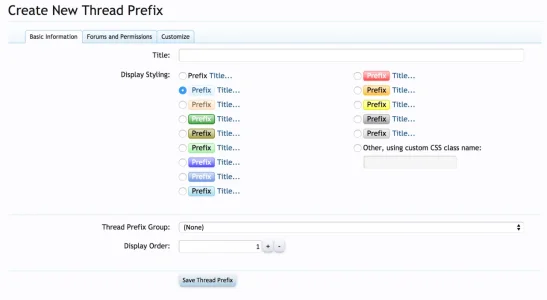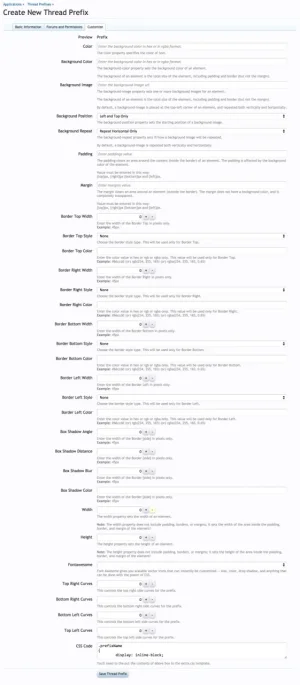Ernest L. Defoe
Well-known member
I know most people here are literate when it comes to CSS and things of that nature but sadly I'm not and I'm sure there are some on here that aren't either. I hired a coder buddy of mine to create an addon that will generate the code needed to make custom prefixes very easy.
Features include:
Font Awesome icons
Image support
Text color
Background color
Well why describe it when I can just show you a screenshot. This will make the process of making prefixes easy. With the FA integration you select the icon from the drop down.
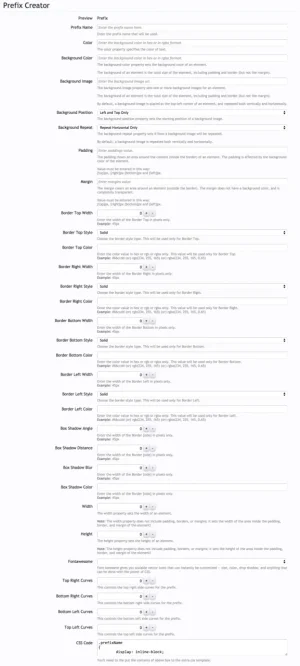
I don't know how many of ya will find a use for this addon but as soon as it is completed I plan to release it here for free. Once you set everything the way you want it all you have to do is copy what's in the output box at the bottom and paste it in extra.css and then create the prefix in the xF prefix manager and put the info from the Prefix Name box in the Custom CSS block just the text you input in the box in the prefix generator. Cause it outputs the info from the Prefix Name in the generator as .Name (example) so you would just put Name (example) in this block like in the pic below.
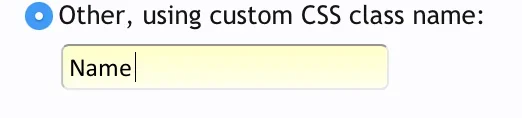
Then just set the rest of the info like the name of the prefix and forums it can be used in. I should have this released in a day or 2. This will be feature locked a support will be very limited. I know it works as I am using it on my site so it should be bug free. The only thing is this doesn't play well with Safari as far as the live preview of the prefix and the output area. Works fine in Chrome and probably FF as well.
Features include:
Font Awesome icons
Image support
Text color
Background color
Well why describe it when I can just show you a screenshot. This will make the process of making prefixes easy. With the FA integration you select the icon from the drop down.
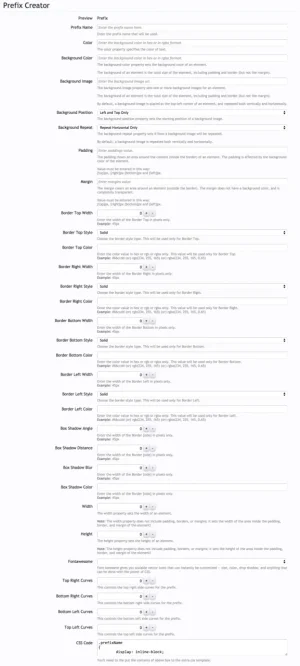
I don't know how many of ya will find a use for this addon but as soon as it is completed I plan to release it here for free. Once you set everything the way you want it all you have to do is copy what's in the output box at the bottom and paste it in extra.css and then create the prefix in the xF prefix manager and put the info from the Prefix Name box in the Custom CSS block just the text you input in the box in the prefix generator. Cause it outputs the info from the Prefix Name in the generator as .Name (example) so you would just put Name (example) in this block like in the pic below.
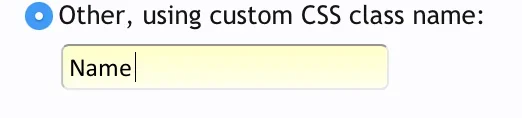
Then just set the rest of the info like the name of the prefix and forums it can be used in. I should have this released in a day or 2. This will be feature locked a support will be very limited. I know it works as I am using it on my site so it should be bug free. The only thing is this doesn't play well with Safari as far as the live preview of the prefix and the output area. Works fine in Chrome and probably FF as well.