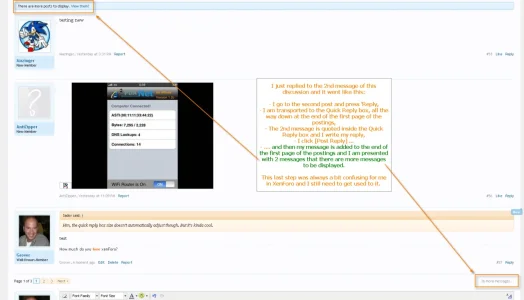Andrew B.
Member
This came up before, but because I don't see any more talk about it I assume people are seeing something I'm not.
When I reply to a message it takes me far away from the message I just replied to. As a result, I have to memorize the message number I'm replying to so I can find it again and continue reading the rest of the thread. And then if I reply to another message, I'm in the same situation again.
Is there some workaround for this? Or maybe the solution is being worked on but not added yet?
When I reply to a message it takes me far away from the message I just replied to. As a result, I have to memorize the message number I'm replying to so I can find it again and continue reading the rest of the thread. And then if I reply to another message, I'm in the same situation again.
Is there some workaround for this? Or maybe the solution is being worked on but not added yet?