whynot
Well-known member
He will send it to you.Anyone aware of a way to download this after you purchase or does Luke have to personally send it?
He will send it to you.Anyone aware of a way to download this after you purchase or does Luke have to personally send it?
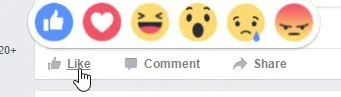
I deleted negative ratings and I tried to add those ratings back but even after a fresh install after deleting all the upload contents it still only shows positive ratings. How do I go about adding all ratings back? Uninstalling, deleting upload content files, and re-installing still doesn't bring them back: https://gyazo.com/10793fc10b8e23919198ec4064480a74
I am reluctant to patch post ratings as it is another thing I have to remember to do if Luke posts an update. Plus if post ratings doesn't actually have anything wrong with it, then Tapatalk should be patched instead.
So my question is does post ratings contain deficient code which this patch fixes? If so is @Luke F going to fix it as part of the next update?
Hi luke, I have bought at least three hours ago your addons but i have not received anything yet. Can you help me plz
Hi, luke, first thanks for your reply before, now after install, Post Ratings not displayed above signature on thread, just a rating tab is displayed in left side profile page.
Plz, can you help me plz.
Hey man there is no way to make it work, I still need help.
How do you make the ratings bar appear in users' postbit?
Set your permissions for usergroups, then you have to change the "0" to a higher number or else the ratings are only visible when hovered over.Hi I just purchased this but the ajax bar does not appear, nothing shows there is no like button anymore?
Hi I just purchased this but the ajax bar does not appear, nothing shows there is no like button anymore?
I don't understand your issue... this system is in place of the old Like button when you install it.
Or do you mean this?
View attachment 136168
In the Post Ratings Options

Is your issue that the current Likes and not included in this? Basically, is the issue that you're starting from scratch?Thanks for your reply.. I change from 1 to 10.. and full permissions and with all styles but sorry, not work, only in profile you can see this

Best Regards
Is your issue that the current Likes and not included in this? Basically, is the issue that you're starting from scratch?
We use essential cookies to make this site work, and optional cookies to enhance your experience.