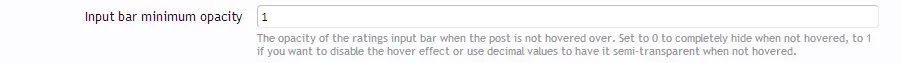You are using an out of date browser. It may not display this or other websites correctly.
You should upgrade or use an alternative browser.
You should upgrade or use an alternative browser.
Post Ratings - taking likes to the next level [Deleted]
- Thread starter Luke F
- Start date
RAHSTYLES
Active member
Wheres that located?That is done in the options under display order. There is no template edit.
btw Thanks oman
Luke F
Well-known member
@Luke Foreman , here's an interesting bug our member discovered -

User 'Root' was able to Like and Dislike the post at the same time. You can view it here - http://www.crazyengineers.com/threa...ised-encrypted-chat-client-for-windows.76107/
I can see how this race condition may have occurred - I'll fix it for the next update.
Yes, definitely tried that. It seems to work if members have other positive ratings besides just likes. So for example, there is a member that has received 7 likes (and no additional other ratings) and he shows up with 0 ratings in the "Most Positive Ratings" list. If you go to his profile, it shows he has 7 positive ratings. For other members that have a combination of positive ratings, they seem to appear in that list as they should.
I'm on a brand new Xenforo install, imported about 4,700 members from phpBB3. Never had a likes system or anything similar.
Would it be possible to get admin CP access to take a look at this?
@Luke Foreman
This seems like a conflict between this addon and @Chris D resource reassign addon
http://xenforo.com/community/resources/resource-manager-thread-reassign.1560/
I just discovered that when I assign an existing thread to a resource, it will assign node_id = 0 to that thread which cause the thread to disappear and there are several errors in the ACP.
ErrorException: Argument 2 passed to Dark_PostRating_Model_Thread: repareThread() must be of the type array, boolean given, called in
repareThread() must be of the type array, boolean given, called in
/public/library/RmThreadReassign/ControllerPublic/Resource.php on line 100 and defined - library/Dark/PostRating/Model/Thread.php:35
Stack Trace
#0
/public/library/Dark/PostRating/Model/Thread.php(35): XenForo_Application::handlePhpError(4096, 'Argument 2 pass...', '/home/nginx/dom...', 35, Array)
#1
/public/library/RmThreadReassign/ControllerPublic/Resource.php(100): Dark_PostRating_Model_Thread->prepareThread(Array, false)
#2
/public/library/RmThreadReassign/ControllerPublic/Resource.php(16): RmThreadReassign_ControllerPublic_Resource->prepareThreadAndForum(15515)
#3
/public/library/XenForo/FrontController.php(347): RmThreadReassign_ControllerPublic_Resource->actionReassignThread()
#4
/public/library/XenForo/FrontController.php(134): XenForo_FrontController->dispatch(Object(XenForo_RouteMatch))
#5
/public/index.php(13): XenForo_FrontController->run()
#6 {main}
This seems like a conflict between this addon and @Chris D resource reassign addon
http://xenforo.com/community/resources/resource-manager-thread-reassign.1560/
I just discovered that when I assign an existing thread to a resource, it will assign node_id = 0 to that thread which cause the thread to disappear and there are several errors in the ACP.
ErrorException: Argument 2 passed to Dark_PostRating_Model_Thread:
/public/library/RmThreadReassign/ControllerPublic/Resource.php on line 100 and defined - library/Dark/PostRating/Model/Thread.php:35
Stack Trace
#0
/public/library/Dark/PostRating/Model/Thread.php(35): XenForo_Application::handlePhpError(4096, 'Argument 2 pass...', '/home/nginx/dom...', 35, Array)
#1
/public/library/RmThreadReassign/ControllerPublic/Resource.php(100): Dark_PostRating_Model_Thread->prepareThread(Array, false)
#2
/public/library/RmThreadReassign/ControllerPublic/Resource.php(16): RmThreadReassign_ControllerPublic_Resource->prepareThreadAndForum(15515)
#3
/public/library/XenForo/FrontController.php(347): RmThreadReassign_ControllerPublic_Resource->actionReassignThread()
#4
/public/library/XenForo/FrontController.php(134): XenForo_FrontController->dispatch(Object(XenForo_RouteMatch))
#5
/public/index.php(13): XenForo_FrontController->run()
#6 {main}
Luke F
Well-known member
Luke could you please tell me how i can rearrage the bar in the postbit please
Do you mean to change the order of the icons? Go to admin CP > Applications > Ratings and alter the display order
@Luke Foreman
This seems like a conflict between this addon and @Chris D resource reassign addon
http://xenforo.com/community/resources/resource-manager-thread-reassign.1560/
I just discovered that when I assign an existing thread to a resource, it will assign node_id = 0 to that thread which cause the thread to disappear and there are several errors in the ACP.
ErrorException: Argument 2 passed to Dark_PostRating_Model_Thread:repareThread() must be of the type array, boolean given, called in
/public/library/RmThreadReassign/ControllerPublic/Resource.php on line 100 and defined - library/Dark/PostRating/Model/Thread.php:35
Stack Trace
#0
/public/library/Dark/PostRating/Model/Thread.php(35): XenForo_Application::handlePhpError(4096, 'Argument 2 pass...', '/home/nginx/dom...', 35, Array)
#1
/public/library/RmThreadReassign/ControllerPublic/Resource.php(100): Dark_PostRating_Model_Thread->prepareThread(Array, false)
#2
/public/library/RmThreadReassign/ControllerPublic/Resource.php(16): RmThreadReassign_ControllerPublic_Resource->prepareThreadAndForum(15515)
#3
/public/library/XenForo/FrontController.php(347): RmThreadReassign_ControllerPublic_Resource->actionReassignThread()
#4
/public/library/XenForo/FrontController.php(134): XenForo_FrontController->dispatch(Object(XenForo_RouteMatch))
#5
/public/index.php(13): XenForo_FrontController->run()
#6 {main}
Post Ratings appearing in the stack trace is coincidental - the issue appears to be with the resource reassign addon.
http://xenforo.com/community/threads/resource-manager-thread-reassign.46530/page-3#post-739242
Cambion
Well-known member
@Luke Foreman How do you upload the extended icons to your server? Like i am confused about the Sprite thing?
(I got the concept of how to add them via ACP, i just dont know how to upload them to get them to work)
(I got the concept of how to add them via ACP, i just dont know how to upload them to get them to work)
FredC
Well-known member
So obviously the question has been asked before and is why i cant get a reply.. I guess a simple yes or no is asking to much because it would be so much easier for me to read 109 pages to get a simple answer that at most requires three keystrokes.Does anyone have any instructions to include font awesome icons?
RAHSTYLES
Active member
Do you mean to change the order of the icons? Go to admin CP > Applications > Ratings and alter the display order
Post Ratings appearing in the stack trace is coincidental - the issue appears to be with the resource reassign addon.
http://xenforo.com/community/threads/resource-manager-thread-reassign.46530/page-3#post-739242
No not the icons the +-bar that goes uunder your avatar... its stuck in between my custom profile fields.. I would like it either under my rank or all the way at the bottom under the last item in the postbit... im taking about that bar in the post bit the green bar
Shelley
Well-known member
Luke, when using XF 1.4 beta 1, this add-on is preventing the online status indicator from displaying in the PC section.
Yup, Confirmed.
Shelley
Well-known member
@Luke Foreman How do you upload the extended icons to your server? Like i am confused about the Sprite thing?
(I got the concept of how to add them via ACP, i just dont know how to upload them to get them to work)
All the spritesheet is is a canvas where all the ratings reside.
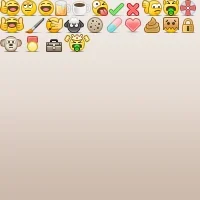 << Spritesheet. In this case the spritesheet is titled Shelley_rating_spritesheet saved out as a .png. You then upload the spritesheet into the /dark/ratings folder.
<< Spritesheet. In this case the spritesheet is titled Shelley_rating_spritesheet saved out as a .png. You then upload the spritesheet into the /dark/ratings folder.Afterwhich, you commence on adding them in the post rating cp, in the XF admincp
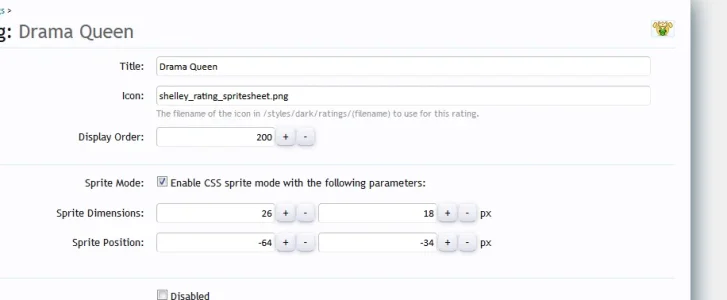
Icon : field you input the spritesheet file name which in this example is shelley_rating_spritesheet.png
Title it to your choosing inputting the spirte sizes and the coordinates. You'll notice in the top right if you have the coordinates correct by looking at the preview window. Ensure (if your using a spritesheet) that to check (tick) Sprite mode:
Cambion
Well-known member
All the spritesheet is is a canvas where all the ratings reside.
View attachment 79925 << Spritesheet. In this case the spritesheet is titled Shelley_rating_spritesheet saved out as a .png. You then upload the spritesheet into the /dark/ratings folder.
Afterwhich, you commence on adding them in the post rating cp, in the XF admincp
View attachment 79926
Icon : field you input the spritesheet file name which in this example is shelley_rating_spritesheet.png
Title it to your choosing inputting the spirte sizes and the coordinates. You'll notice in the top right if you have the coordinates correct by looking at the preview window. Ensure (if your using a spritesheet) that to check (tick) Sprite mode:
Ah Success
Now my current question is
1. Where to find some of those Post Ratings icon listed in Kevin's table?
(Facepalm, Cake Reward, Lollipop reward, big ape, etc etc)
I've seen quite a few people with custom & unique icons, so where is a good place to find additional ones? LOL googling post ratings is a bit too broad
2. I got the Poop rating uploaded yet it looks a wee bit weird compared to the default with that white background behind it.

Luke F
Well-known member
Ah SuccessI figured it now<3 Thank you.
Now my current question is
1. Where to find some of those Post Ratings icon listed in Kevin's table?
(Facepalm, Cake Reward, Lollipop reward, big ape, etc etc)
I've seen quite a few people with custom & unique icons, so where is a good place to find additional ones? LOL googling post ratings is a bit too broad
2. I got the Poop rating uploaded yet it looks a wee bit weird compared to the default with that white background behind it.

http://p.yusukekamiyamane.com/
http://famfamfam.com/lab/icons/silk/
No not the icons the +-bar that goes uunder your avatar... its stuck in between my custom profile fields.. I would like it either under my rank or all the way at the bottom under the last item in the postbit... im taking about that bar in the post bit the green bar
Go to the message_user_info template and move the block beginning with <xen:if is="@messageShowCustomFields AND {$user.customFields}"> to above the previous block (beginning <xen:hook name="message_user_info_extra")
RAHSTYLES
Active member
http://p.yusukekamiyamane.com/
http://famfamfam.com/lab/icons/silk/
Go to the message_user_info template and move the block beginning with <xen:if is="@messageShowCustomFields AND {$user.customFields}"> to above the previous block (beginning <xen:hook name="message_user_info_extra")
Can you just tell me which code part is your name so i can move it accordingly? to where i want it? I like where my custom profile fields are at the moment.. i just want to move your mods field to the bottom
Kevin
Well-known member
Eh?Now my current question is
1. Where to find some of those Post Ratings icon listed in Kevin's table?
(Facepalm, Cake Reward, Lollipop reward, big ape, etc etc)
Cambion
Well-known member
http://p.yusukekamiyamane.com/
http://famfamfam.com/lab/icons/silk/
QUOTE]
Aw thanks! Does this also fix the issue where it shows the white background behind the icon?
Check the third icon(the poop)