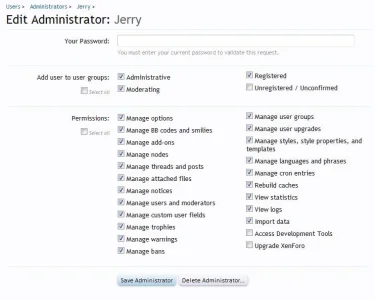Digital Doctor
Well-known member
Scenario: You just completed your installation and you logged into the Admin Control Panel for the first time. You completed step 5 (File Health Check) - what next ?
Is there a checklist for the essential decisions ?
- How to backup
- Forum permissions
- SPAM setup
What are the main decisions you need to make ?
- SEO friendly URLs or not ?
What are the fine-tuning decisions you need to make ?
- robots.txt
For the benefit of the Newbie admin - what would be considered essential reading for the initial deployment of xenforo ? what mistakes are people making ?
I am reading in http://xenforo.com/community/forums/tips-tricks-and-guides.36/ for tips
Any other threads / resources ?
Is there a checklist for the essential decisions ?
- How to backup
- Forum permissions
- SPAM setup
What are the main decisions you need to make ?
- SEO friendly URLs or not ?
What are the fine-tuning decisions you need to make ?
- robots.txt
For the benefit of the Newbie admin - what would be considered essential reading for the initial deployment of xenforo ? what mistakes are people making ?
I am reading in http://xenforo.com/community/forums/tips-tricks-and-guides.36/ for tips
Any other threads / resources ?