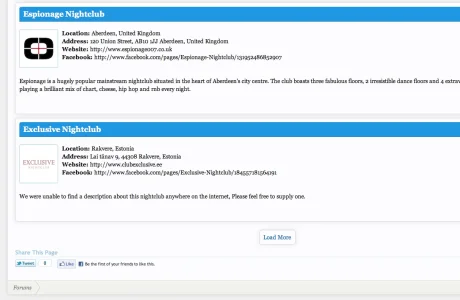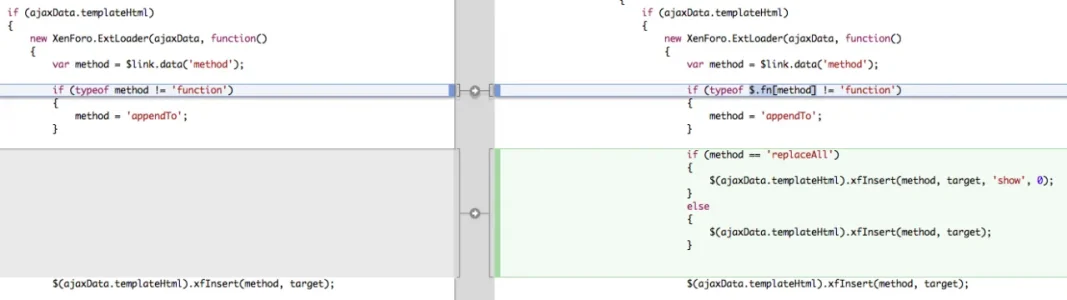Brett Peters
Well-known member
I am just in the process of getting together some pages and I can see that in the near future I will be running into a problem with pages taking too long to load because of how long they are, I am thinking it is a good idea to use something simular to the load more (twitter, facebook, google images) to display content instead of using pagination. (I have too much of this already)
This is something that I am currently researching but seem to hit wall after wall when I try to find out how to load more <div class="">.... and the fact that I am a total Noob
Is it possible ?
Is anyone trying something simular ?
Thoughts ?
This is something that I am currently researching but seem to hit wall after wall when I try to find out how to load more <div class="">.... and the fact that I am a total Noob
Is it possible ?
Is anyone trying something simular ?
Thoughts ?