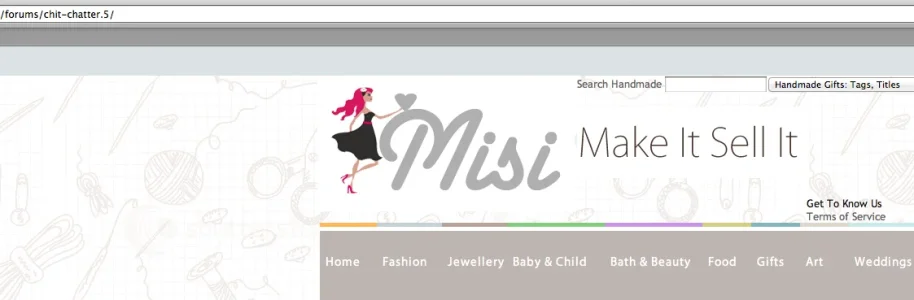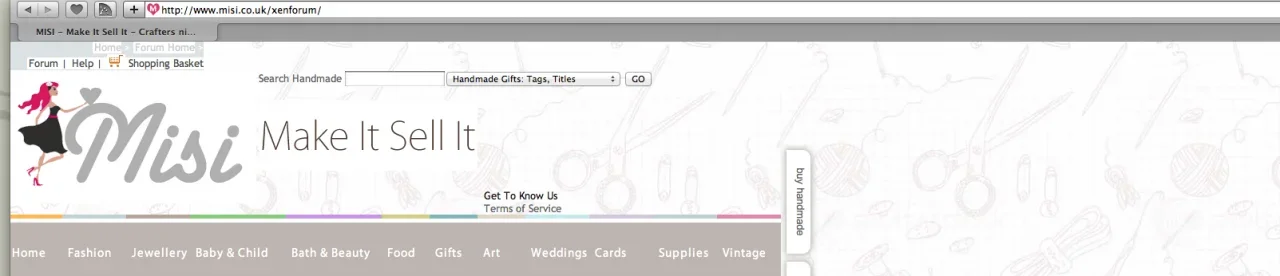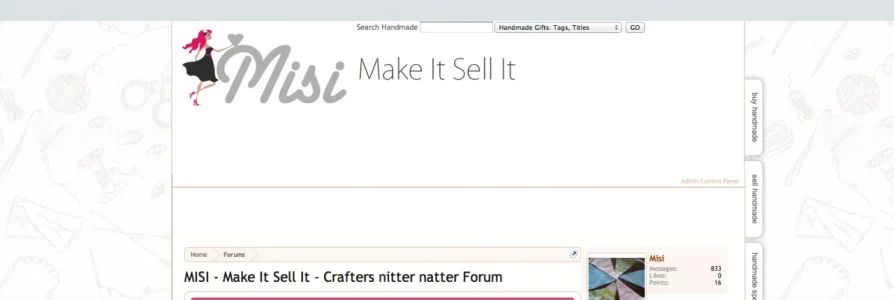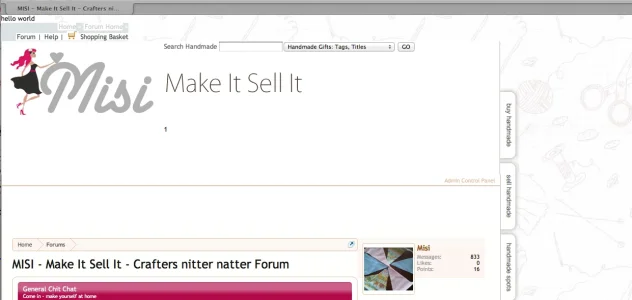I have created my php include header and footer and popped the add on into the themplate.
On the pages with no side bar like the post views etc everything is looking great. However on the pages that contain the side bar, its trying to pop the template hooks inside the sidebar so I end up with a mashed up page where my includes have been forced into the sidebar css.
Ive checked conflicting CSS names and Ive tried placing my hook in various places in the template.
If I take the sidebar styles out it works again but obviously thats not what I want.
Any light of where I could be going wrong would be great fully received.
EDIT:See last post for latest update on this
On the pages with no side bar like the post views etc everything is looking great. However on the pages that contain the side bar, its trying to pop the template hooks inside the sidebar so I end up with a mashed up page where my includes have been forced into the sidebar css.
Ive checked conflicting CSS names and Ive tried placing my hook in various places in the template.
If I take the sidebar styles out it works again but obviously thats not what I want.
Any light of where I could be going wrong would be great fully received.
EDIT:See last post for latest update on this