In this thread you can see how a locked thread looks like. On the right side of the thread status bar you can see the little locked icon. My goal is to get rid of the thread status bar and to put those status icons right next to the topic title.
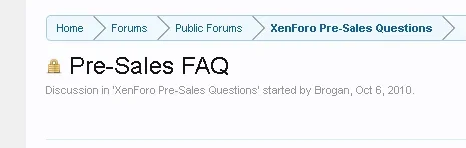
However I have failed yet again in accomplishing html work related to the damn title bar. Any help is greatly appreciated.
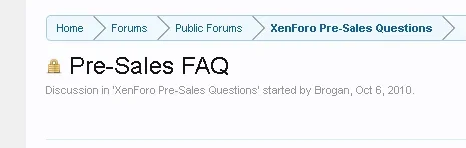
However I have failed yet again in accomplishing html work related to the damn title bar. Any help is greatly appreciated.