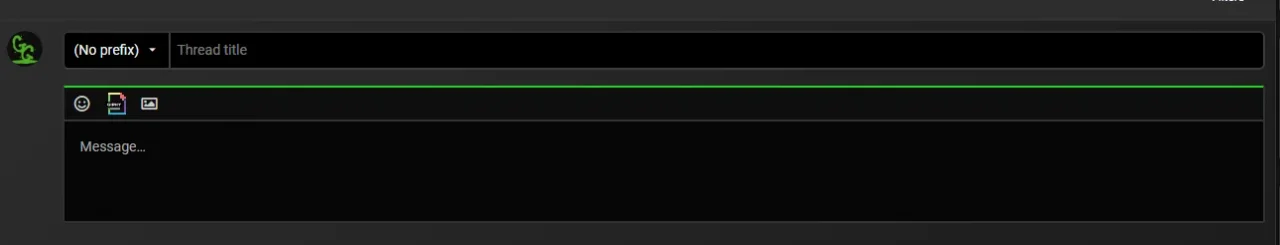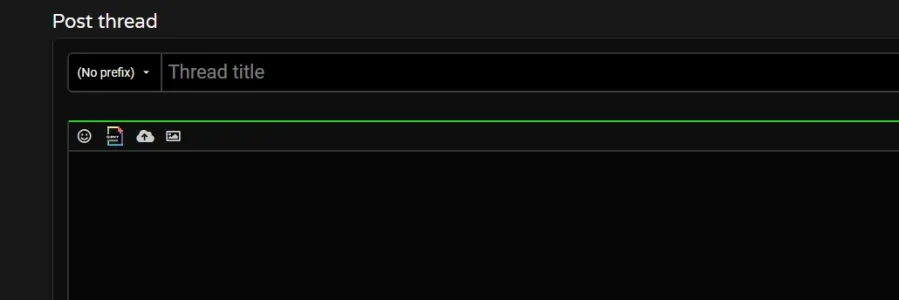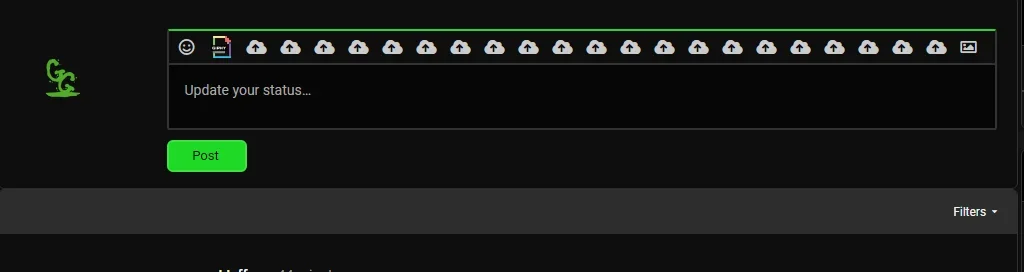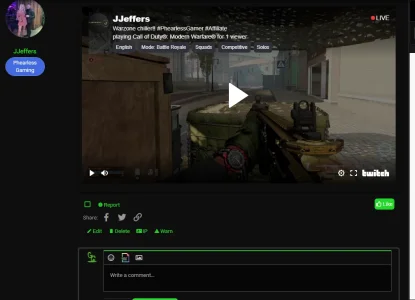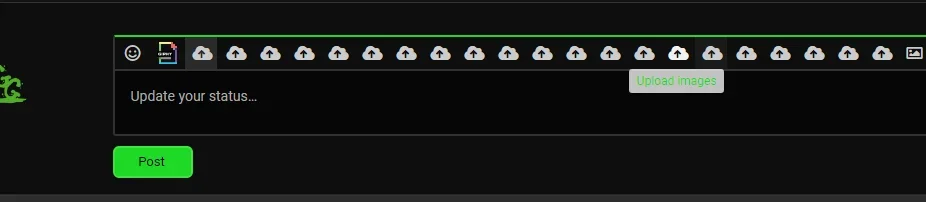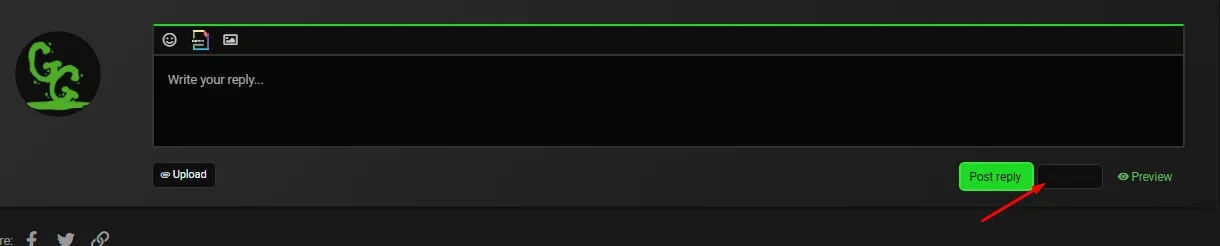You are using an out of date browser. It may not display this or other websites correctly.
You should upgrade or use an alternative browser.
You should upgrade or use an alternative browser.
PixVid.org: Upload and Host Images & Videos for Free 2.2.2
No permission to download
- Thread starter Add.Pics
- Start date
MesterPerfect
Active member
hmm, ok, thank you.Screenshot please on your editor toolbar?
Sample page it doesn't add?
You can just manually install the code and apply Sitewide, follow this steps:
https://xenforo.com/community/resou...-using-add-pics-for-free.7698/field?field=faq
and use this Code:
HTML:<xf:if is="$xf.visitor.user_id"> <script async src="https://add.pics/sdk/pup.js?_v=3152" data-url="https://add.pics/upload" vendor="xenforo"></script> </xf:if>
Sure, you can customize the code here:
https://add.pics/plugin
Goodnightpanda
Active member
the profile post seems to cause a glitch to add alot of buttons. I am using the sitewide code that you sent
This is Forum View > Quick Thread right?Thread view:
ATM, it doesn't support that page.
I'll investigate on this issue, thanks.whats new profile post:

This is from an addon right?
Default XF cannot comment like that.
Goodnightpanda
Active member
This is Forum View > Quick Thread right?
ATM, it doesn't support that page.
I'll investigate on this issue, thanks.
This is from an addon right?
Default XF cannot comment like that.
It is the whats_new/profile posts page
Alan_SP
Well-known member
Latest version doesn't work on phones, image upload button is placed at first position also (not between link and image insert as when using desktop browser).
When you touch image upload button nothing happens. Checked with Chrome browser (and one that comes with Xiaomi phones, not sure on which engine it is based, so possibly it is same with other browsers as well).
On desktops it works just fine.
When you touch image upload button nothing happens. Checked with Chrome browser (and one that comes with Xiaomi phones, not sure on which engine it is based, so possibly it is same with other browsers as well).
On desktops it works just fine.
Bug confirmed and noted.Latest version doesn't work on phones, image upload button is placed at first position also (not between link and image insert as when using desktop browser).
Can you please elaborate?does web using photographer's pictures without notice ?
Not sure exactly what you mean.
Quick new thread on forum view right?for some reason doesn't show up when starting a thread
ATM, not yet supported as it's loaded via Ajax.
Faust
Well-known member
Can you please elaborate?
Not sure exactly what you mean.
All copyright are respected ?
https://add.pics/page/tosDMCA and Copyright
We respect copyright of original owners and will respond to valid DMCA takedown notices of alleged copyright infringement. Our response to valid takedown notices will be to remove the infringing material at the earliest possible opportunity.
Add.Pics updated Upload & Host Images on your forum using Add.Pics for free with a new update entry:
Moved the button beside "Preview" button.
Read the rest of this update entry...
Moved the button beside "Preview" button.
Read the rest of this update entry...
Faust
Well-known member
Goodnightpanda
Active member
Goodnightpanda
Active member
It was removed from that location with version 1.0.5.And there is not icon on toolbar too.
Add this CSS code in your EXTRA.lessLooks good, but have colour issue now.
CSS:
.template-xfmg_media_view a.chevereto-pup-button--XF2,
.template-conversation_view a.chevereto-pup-button--XF2,
.template-thread_view div.formButtonGroup-primary a.chevereto-pup-button--XF2
{ color: @xf-paletteColor1; background: #3579ff; border-color: @xf-borderColor; }
.template-xfmg_media_view a.chevereto-pup-button--XF2:hover,
.template-conversation_view a.chevereto-pup-button--XF2:hover,
.template-thread_view div.formButtonGroup-primary a.chevereto-pup-button--XF2:hover
{ background: #3579ff !important; }Seems you don't install the version 1.0.5, and also please remove your manual installed code.still got this. Only the first icon actually works, the rest of the buttons dont do anything.
Just install the addon.
Profile post isn't supported ATM.also, the icon doesnt appear when replying to a profile post:
Please Add this CSS code in your EXTRA.less
CSS:
.template-xfmg_media_view a.chevereto-pup-button--XF2,
.template-conversation_view a.chevereto-pup-button--XF2,
.template-thread_view div.formButtonGroup-primary a.chevereto-pup-button--XF2
{ color: @xf-paletteColor1; background: #4ad824; border-color: @xf-borderColor; }
.template-xfmg_media_view a.chevereto-pup-button--XF2:hover,
.template-conversation_view a.chevereto-pup-button--XF2:hover,
.template-thread_view div.formButtonGroup-primary a.chevereto-pup-button--XF2:hover
{ background: #4ad824 !important; }