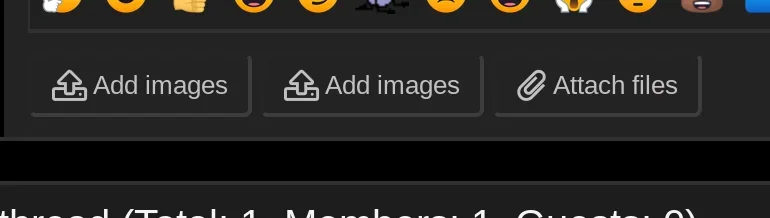Add.Pics submitted a new resource:
Uploading and Embedding Images on your forum using Add.Pics for free image hosting - An easy, free, modern and simple image hosting service.
Read more about this resource...
Uploading and Embedding Images on your forum using Add.Pics for free image hosting - An easy, free, modern and simple image hosting service.
Remote Image upload & storage using add.pics for free image hosting.
It provides image uploading to any forum by placing a button that will allow your users to directly upload images to add.pics and it will automatically handle the codes needed for insertion.
What it does is add theAdd imagesupload button on the bottom of the editor with functionality to upload images to add.pics and automatically embed the image in the editor.
It usesIMG BBCodeto embed...
Read more about this resource...