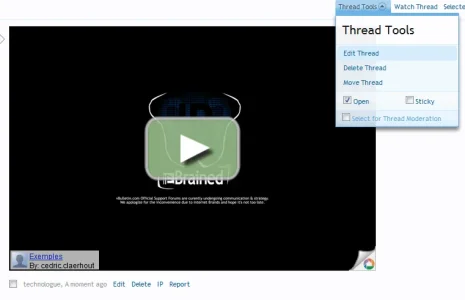cclaerhout
Well-known member
cclaerhout submitted a new resource:
Picasa BBcode (version 1) - This addon will add a new [picasa] bbcode . It will display Picasa Slideshows or images
Read more about this resource...
Picasa BBcode (version 1) - This addon will add a new [picasa] bbcode . It will display Picasa Slideshows or images
Picasa BBcode
by Cédric CLAERHOUT
Addon Presentation
This addon will add a new bbcode to XenForo: [picasa]. It will allow your members to display Picasa slideshows. Two methods are available:
- The traditional and a little complicated way with the RSS link
- The direct page URL ; your server will need to support cURL OR File_get_contents. For more information, just see the first option. This one will try to determine if you...
Read more about this resource...