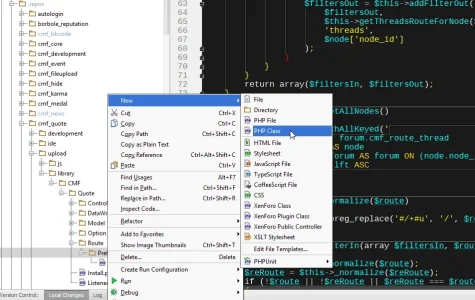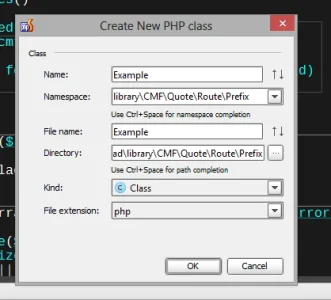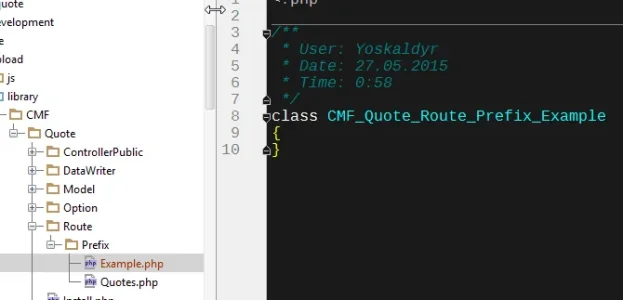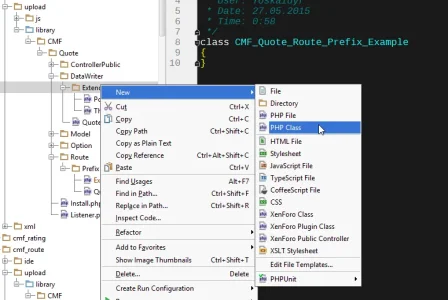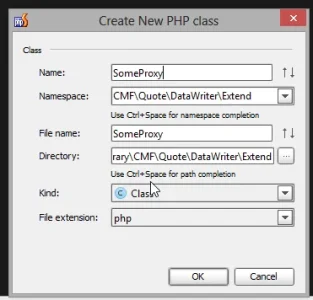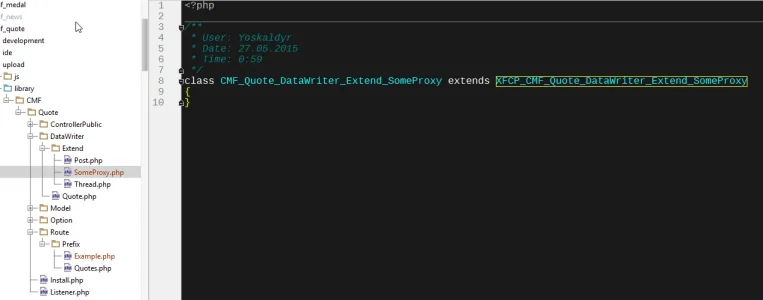Jake B.
Well-known member
Does anyone who uses phpStorm know of some way I can set it up so when I create something along the lines of library/X/Y/Z.php it will create it with a template along the lines of:
No big deal if there is no way to do this since it only takes a matter of seconds to manually do it, just more curious what phpStorm is capable of
Code:
class X_Y_Z
{
}No big deal if there is no way to do this since it only takes a matter of seconds to manually do it, just more curious what phpStorm is capable of