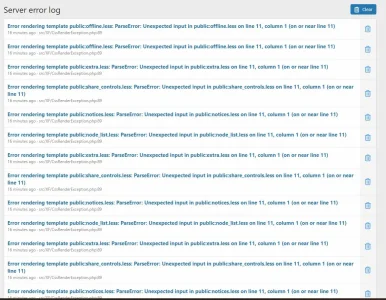bzcomputers
Well-known member
My server automatically upgraded to latest PHP 8.0.18 about 2 hours ago and ever since it has been an onslaught of errors. A lot of them just PHP warnings related to add-ons, which appear to be coming from a different level of error/warning reporting on PHP 8.0.18. But there are also some styling/css erors that are making XenForo unusable for users.
Had to revert back to PHP 7.4.29 - site works fine and no errors or warnings.
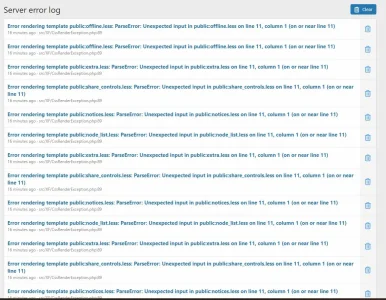
Had to revert back to PHP 7.4.29 - site works fine and no errors or warnings.