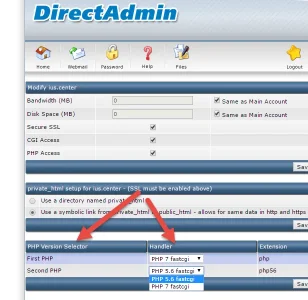AndyB
Well-known member
In testing a new server I'm going to migrate to, I have a problem with full size attachments not showing, this is the error message I show when I click the image name in the attachment viewer while editing the post:

This problem only occurs if I switch to ea-PHP70, ea-PHP55 and ea-PHP56 work fine. The new server has cPanel so I can quickly change the PHP version.
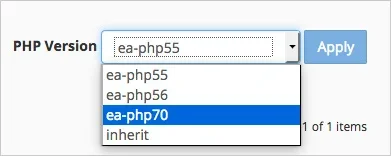
My server error log in the Admin Control Panel shows many of these errors, here's an example:
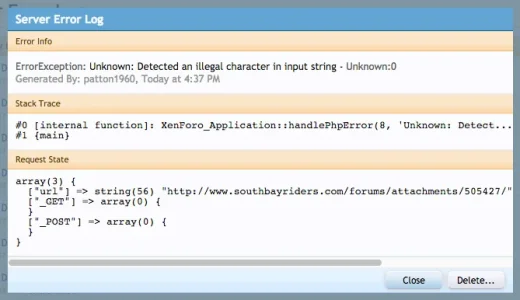
I used the xenforo_requirements.php test and it shows "Your server meets all of XenForo's PHP requirements.".
This problem only occurs if I switch to ea-PHP70, ea-PHP55 and ea-PHP56 work fine. The new server has cPanel so I can quickly change the PHP version.
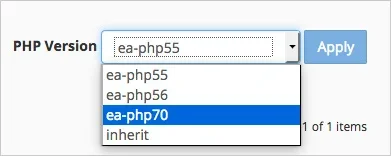
My server error log in the Admin Control Panel shows many of these errors, here's an example:
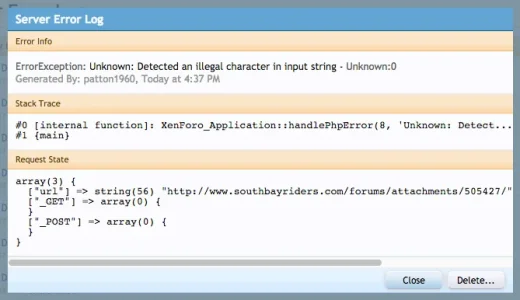
I used the xenforo_requirements.php test and it shows "Your server meets all of XenForo's PHP requirements.".