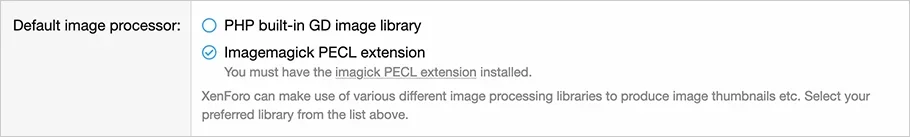arn
Well-known member
Hi,
What are people doing or using to manage large photo embeds? For us, storage size is not a problem. But image load time in photo-heavy threads is an issue. Note, we are not using resource manager. This is just for regular threads.
Previously we allowed unrestricted photo uploads. But that ended up resulting in 3-4MB embeds and people would just embed the large image. Our thumbnail size is 350px.
Now we limit it to 2000px on each side, which does recompress the images but now there are some concerns about quality issues.
Ideally, we'd embed a 2000px image, and link to the original. But it appears that's not an option with default xenforo.
Any tips?
arn
What are people doing or using to manage large photo embeds? For us, storage size is not a problem. But image load time in photo-heavy threads is an issue. Note, we are not using resource manager. This is just for regular threads.
Previously we allowed unrestricted photo uploads. But that ended up resulting in 3-4MB embeds and people would just embed the large image. Our thumbnail size is 350px.
Now we limit it to 2000px on each side, which does recompress the images but now there are some concerns about quality issues.
Ideally, we'd embed a 2000px image, and link to the original. But it appears that's not an option with default xenforo.
Any tips?
arn