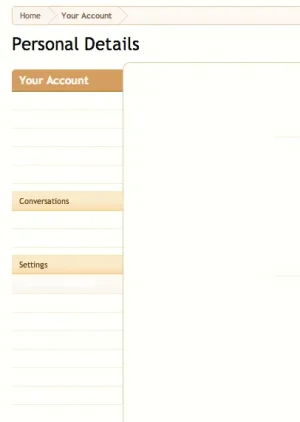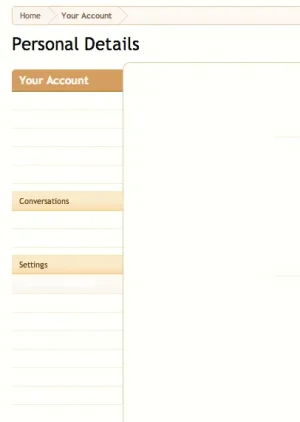mwbarker
New member
How do I affect the styling on the left sidebar when trying to edit your own account details? Is this something that can be done through the GUI (I can't seem to affect it anywhere) or do I need to edit a specific css file somewhere? As you can see, the text on the site appears to be white (when I hover, the links appear). I'd like to change that so it is visible.