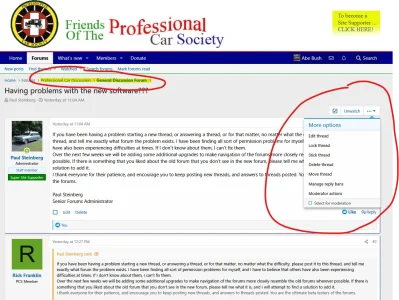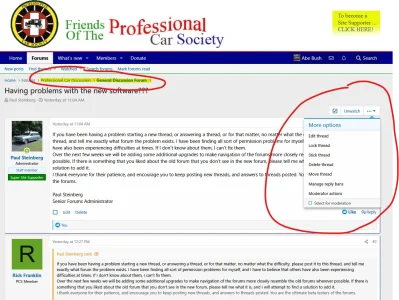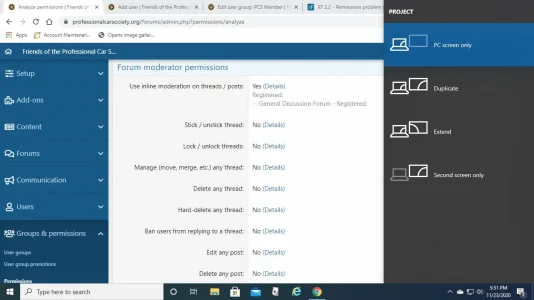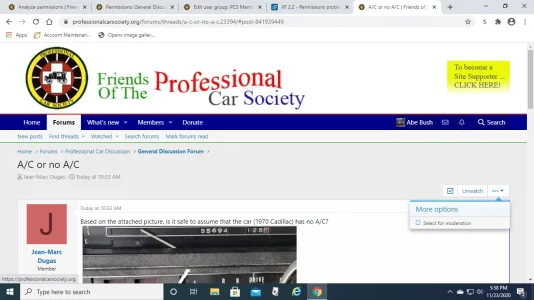I have a permissions problem that I cannot fix. If the primary group is set to registered user, and I have a secondary user group that certain people are in. With these settings in place, the secondary group has administrative permissions as shown below. I haven't been able to find the root cause of this. I just changed our old vbulletin forum to Xenforo, and a user notified me of this issue. He sent me the screen capture below. I have analysed permissions, and can't find anything out of order. There have been no add on's to the software. thanks