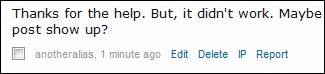SandyF
Member
Otay, I've been through several threads on permissions and I'm still riding the forum admin short bus.
On the User Group Permissions page, I'm looking at my Registered Users default group.
I get lost with the headings:
General Permissions seems logical enough
What I don't understand is:
General Moderator Permissions - what is this? I have a moderators group, who (in theory) has their own set of group permissions. Who and what do these boxes apply to?
Forum Permissions again seems logical, although I still cannot figure out how to give Registered Users the ability to post, but all posts go into the moderation queue for approval.
Then there is Forum Moderator Permissions - and I'm confused again and why this is here instead of part of the Moderator Group permissions set.
Same with Personal Conversation Moderator Permissions. Who do these settings apply to, the Registered User or a Moderator?
Thanks!
On the User Group Permissions page, I'm looking at my Registered Users default group.
I get lost with the headings:
General Permissions seems logical enough
What I don't understand is:
General Moderator Permissions - what is this? I have a moderators group, who (in theory) has their own set of group permissions. Who and what do these boxes apply to?
Forum Permissions again seems logical, although I still cannot figure out how to give Registered Users the ability to post, but all posts go into the moderation queue for approval.
Then there is Forum Moderator Permissions - and I'm confused again and why this is here instead of part of the Moderator Group permissions set.
Same with Personal Conversation Moderator Permissions. Who do these settings apply to, the Registered User or a Moderator?
Thanks!