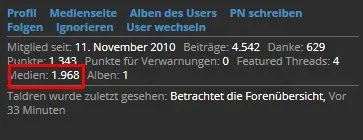teletubbi
Well-known member
I think this might be a bug.
A user just told me about that and i can confirm it with my testusers.
I have a category with adult material.
Access only by a usergroup 18+.
This works well.
But if i go over the media in a users profilpage or card and click on his number of media i can see this pictures in the gallery like all other thumbnails doesn`t matter in what usergroup i am in.
Clicking on this thumb give a error. Don`t have permission to see it.
So in my opinion they should also not show up as thumbnails.
This is a real big problem.
I must shut down the gallery for this.
A user just told me about that and i can confirm it with my testusers.
I have a category with adult material.
Access only by a usergroup 18+.
This works well.
But if i go over the media in a users profilpage or card and click on his number of media i can see this pictures in the gallery like all other thumbnails doesn`t matter in what usergroup i am in.
Clicking on this thumb give a error. Don`t have permission to see it.
So in my opinion they should also not show up as thumbnails.
This is a real big problem.
I must shut down the gallery for this.