Hello,
after the upgrade to XF 2.0.5 and the move to a new server, I get a "permission denied" error when uploading attachments (XF says "Oops! We ran into some problems."). This looks like this in the server error log:
OK, I know that data and internal_data must have 0777, all along the way.
I've checked with WinSCP, and all directories along the path (including internal_data) have 0777. This is the last step:
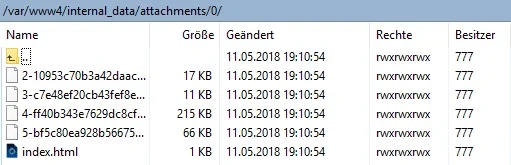
What's wrong? Any help is appreciated.
George
after the upgrade to XF 2.0.5 and the move to a new server, I get a "permission denied" error when uploading attachments (XF says "Oops! We ran into some problems."). This looks like this in the server error log:
Code:
ErrorException: [E_WARNING] fopen(/var/www4/internal_data/attachments/0/10-932940c314d5eccde50b50929a2d68a4.data): failed to open stream: Permission denied src/vendor/league/flysystem/src/Adapter/Local.php:151
Generiert durch: Admin 12. Mai 2018 um 09:40 UhrOK, I know that data and internal_data must have 0777, all along the way.
I've checked with WinSCP, and all directories along the path (including internal_data) have 0777. This is the last step:
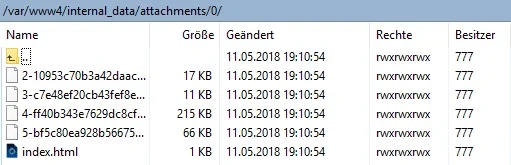
What's wrong? Any help is appreciated.
George