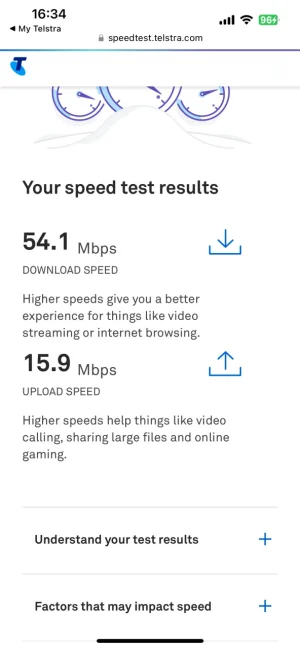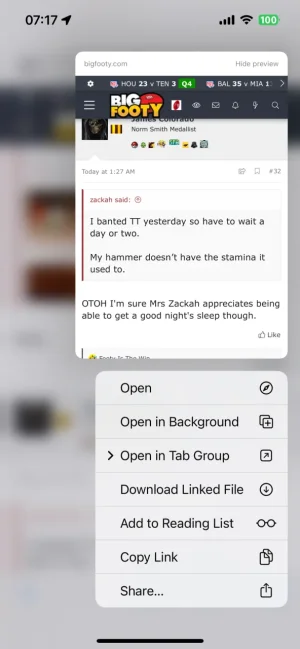Mr Lucky
Well-known member
- Affected version
- 2.3
If I paste this link which was actually to post #4, it ends up linking to and shows post#1 like this:
If I paste this link to post #42 it ends up linking to and shows post#1 like this:
Hiya team!
Not made any Xenforo suggestions before, however figured i would give it a go.
Currently the way our site is set up, we rely soley on Donations to keep the place running. This is currently handled by the internal payment processor (third party ones either dont have the functionality or we have had issues with - the internal one is the only one that "just works" in my view...
The issue is that you can only "donate" once for an upgrade. Plus you can't add your own donation amount - it has to be the one set up. The upgrades actually are identical - they just give the ability to...
Not made any Xenforo suggestions before, however figured i would give it a go.
Currently the way our site is set up, we rely soley on Donations to keep the place running. This is currently handled by the internal payment processor (third party ones either dont have the functionality or we have had issues with - the internal one is the only one that "just works" in my view...
The issue is that you can only "donate" once for an upgrade. Plus you can't add your own donation amount - it has to be the one set up. The upgrades actually are identical - they just give the ability to...
- Paul
- Replies: 5
- Forum: Closed suggestions
If I paste this link to post #42 it ends up linking to and shows post#1 like this:
Welcome to 2.3!
Post your feedback and comments here.
This post will be kept updated with feedback, known issues, bugs, and fixes.
If you are reporting something, tag me so I can add it to the list.
Issues
Post your feedback and comments here.
This post will be kept updated with feedback, known issues, bugs, and fixes.
If you are reporting something, tag me so I can add it to the list.
Issues
- BB Code present in post content
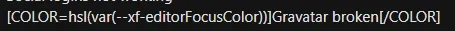
- Media featuring overlay appears behind media item
- Featured media items on What's New page do not show media
- I can't link to a specific post in a thread, the page and anchor tag get stripped out
- Reaction bar alignment incorrect - Samsung s21, Microsoft edge
- Seem to have an issue...
- Paul B
- Replies: 635
- Forum: Other XenForo discussions and feedback
Last edited: