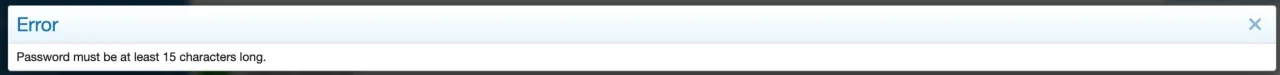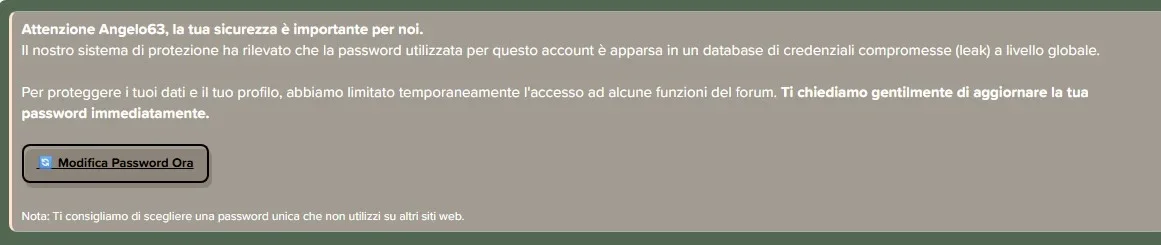Xon updated Password Tools with a new update entry:
3.12.2 - Bugfix update
Read the rest of this update entry...
3.12.2 - Bugfix update
- Fix internal server error when registering an account without an email address (requires 3rd party addon to trigger)
Read the rest of this update entry...