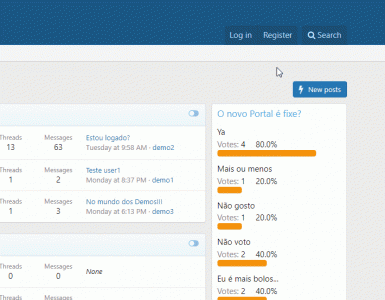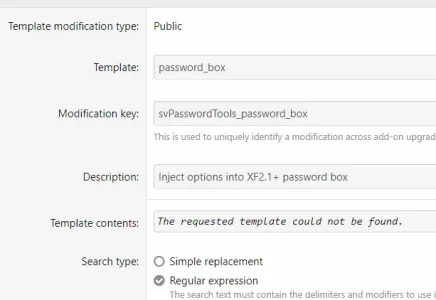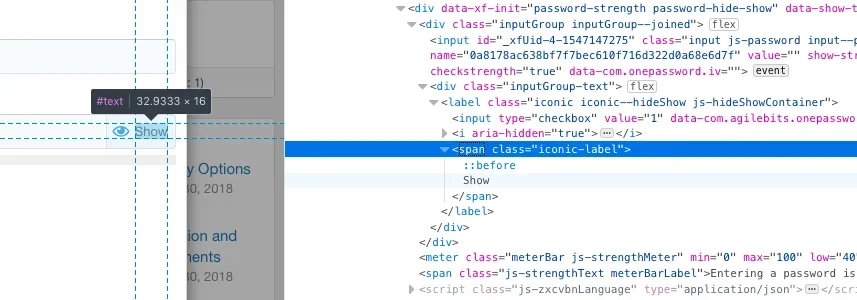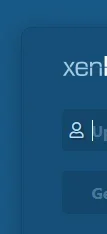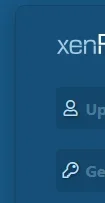You are using an out of date browser. It may not display this or other websites correctly.
You should upgrade or use an alternative browser.
You should upgrade or use an alternative browser.
Resource icon
Password Tools 3.13.1
No permission to download
- Thread starter Xon
- Start date
Nuno
Well-known member
Hi @Xon
I reuploaded and reinstalled multiple times and this occurs only in the front page, not in /register/ page.
Another thing I see is the default password field for login, register and in the admin page by default is showing the password (visible mode).
Note, this is a fresh install of the last XF 2.0 in a test vps ... if you need I can give you access.
@mcatze very strange, the force bar itself is different from your site!
I reuploaded and reinstalled multiple times and this occurs only in the front page, not in /register/ page.
Another thing I see is the default password field for login, register and in the admin page by default is showing the password (visible mode).
Note, this is a fresh install of the last XF 2.0 in a test vps ... if you need I can give you access.
@mcatze very strange, the force bar itself is different from your site!
Nuno
Well-known member
Ok, there is a conflict with this Chrome extension.
Using Chrome 71.0.3578.98 + Pop up blocker 4.0.8.1
When I enable this extension, by default the password fields are visible and in the popup register page the hide/show toggle button doesn't show the phrase.
Using Chrome 71.0.3578.98 + Pop up blocker 4.0.8.1
When I enable this extension, by default the password fields are visible and in the popup register page the hide/show toggle button doesn't show the phrase.
Joe Link
Well-known member
Is this still relevant now that password strength checking is part of the core?
@BassMan what version of XF was that screenshot from?
Some beta versions didn't add the 'show password' to the admin screen, and the password strength checking isn't on all locations you can enter a password in.Is this still relevant now that password strength checking is part of the core?
BassMan
Well-known member
XF 2.1@BassMan what version of XF was that screenshot from?
Xon updated Password Tools with a new update entry:
3.1.1 - Bugfix update
Read the rest of this update entry...
3.1.1 - Bugfix update
- Fix XF2.1 compatibility with admin login screen
Read the rest of this update entry...
Xon updated Password Tools with a new update entry:
3.1.2 - Bugfix update
Read the rest of this update entry...
3.1.2 - Bugfix update
- Fix XF2.1 compatibility with admin login screen (include changes in package)
Read the rest of this update entry...
Xon updated Password Tools with a new update entry:
3.1.3 - Bugfix update
Read the rest of this update entry...
3.1.3 - Bugfix update
- Add add-on & options icon
- Fix issue blocking user login when the user's password storage requires upgrading and they have a weak password.
Read the rest of this update entry...
Xon updated Password Tools with a new update entry:
3.2.0 - Maintainance update
Read the rest of this update entry...
3.2.0 - Maintainance update
- Require XF2.1, drop XF2.0 support and use built in composer support.
- Update zxcvbn-php library to be more inline with zxcvbn-js
- Fix incorrect phrase being used on haveibeenpwned api failure
Read the rest of this update entry...
Xon updated Password Tools with a new update entry:
3.2.1 - Maintainance update
Read the rest of this update entry...
3.2.1 - Maintainance update
- Ensure Haveibeenpwned API failures are logged to XF"s error log, while giving the end user a generic message. XF sanitizes password data out of the error log entries, so this is safe.
Read the rest of this update entry...
Similar threads
- Replies
- 8
- Views
- 248
- Replies
- 1
- Views
- 23
- Replies
- 1
- Views
- 10