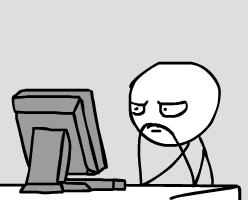Floren
Well-known member
https://www.google.com/search?q=nginx+php-fpm+0-exploithttp://wiki.nginx.org/PHPFcgiExample
.... doesn't say it's incomplete or inappropriate
Anyways, I'm not here to tell you what to do, nobody is forcing you to use something different than the configuration you linked.
Last edited: