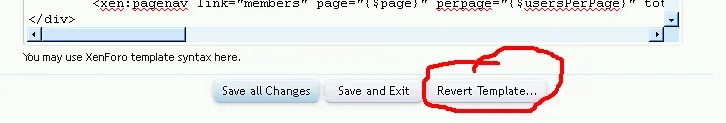taylor_smith
Well-known member
I'm hoping to persuade someone to create a plugin that designates usergroup images in the postbit based on forum permissions.
With our current software, our staff are represented by different badges:




These badges are not based on usergroups, but rather on permissions. For example, when a staff member has moderator rights in a particular forum, her username looks like this:
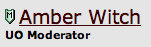
However, in forums where the user has no moderator permissions, her username appears as follows:
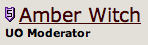
Occasionally, we allow normal users to mod forums for their guilds/clans. In these cases, the user has a green moderator badge in his or her guild/clan forum, but appears as a normal user everywhere else--no staff badge or title.
In our current software, we have added the following code to the postbit template (abridged for space, but conveys the general idea):
Ideally, the badges should appear in the postbit below the avatar, to the left of the username. Will pay $20 USD for a plugin that achieves this same effect in XenForo.
With our current software, our staff are represented by different badges:




These badges are not based on usergroups, but rather on permissions. For example, when a staff member has moderator rights in a particular forum, her username looks like this:
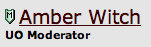
However, in forums where the user has no moderator permissions, her username appears as follows:
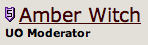
Occasionally, we allow normal users to mod forums for their guilds/clans. In these cases, the user has a green moderator badge in his or her guild/clan forum, but appears as a normal user everywhere else--no staff badge or title.
In our current software, we have added the following code to the postbit template (abridged for space, but conveys the general idea):
Code:
<if condition="can_moderate($forum[forumid], '', $post[userid]) AND !($post[usergroupid]==6 )"><div class="smallfont"><img src ="mod.gif"> <a class="bigusername" href="member.php?$session[sessionurl]u=$post[userid]">$post[musername]</a></div><else />
<if condition="($post[usergroupid]==11 OR IS_MEMBER_OF($post, 11))"><div class="smallfont"><img src ="staff.gif"> <a class="bigusername" href="member.php?$session[sessionurl]u=$post[userid]">$post[musername]</a></div><else />
<div class="smallfont"><a class="bigusername" href="member.php?$session[sessionurl]u=$post[userid]">$post[musername]</a></div>
</if></if></if>
<script type="text/javascript"> vbmenu_register("postmenu_$post[postid]", true); </script>
<else />
$post[musername]
</if>
</div>Ideally, the badges should appear in the postbit below the avatar, to the left of the username. Will pay $20 USD for a plugin that achieves this same effect in XenForo.