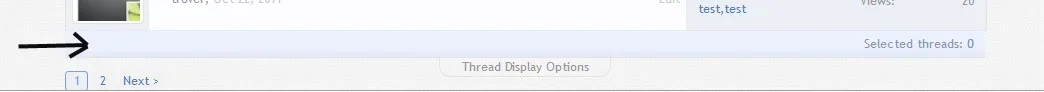Trover
Member
So what I'm trying to do is remove the page number selection from the top of the page and also remove the "page x of y" text from the bottom of the page to just show the numbers.
One other thing that I'm trying to do is remove the " Showing threads x to y of z" on the bottom of the thread index.
Thanks in advance!
One other thing that I'm trying to do is remove the " Showing threads x to y of z" on the bottom of the thread index.
Thanks in advance!