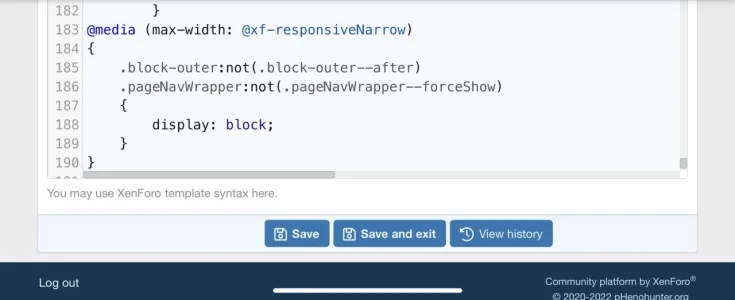DrFager
Member
How do you get the page navigation buttons at the top of a thread on mobile devices. Via desktop the previous/next/page buttons show on both the top and the bottom of a thread page, but on mobile I’ve noticed the previous/next buttons only show on the bottom of a thread page. How can I get those buttons on top the thread page on mobile too?