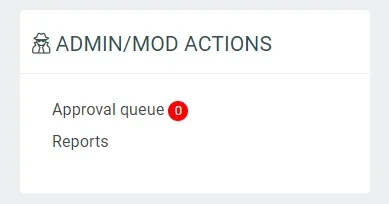Ozzy47
Well-known member
ozzy47 submitted a new resource:
[OzzModz] Remove Staff Bar From Header Into A Widget - Remove staff bar from header and put it into a widget
Read more about this resource...
[OzzModz] Remove Staff Bar From Header Into A Widget - Remove staff bar from header and put it into a widget
Another addon brought to you by,
View attachment 204668
This simple addon will remove the staff bar from header and place the functionality inside of a widget. Only admins and mods will see the widget displayed.
View attachment 204669
This addon is also available on my site, https://ozzmodz.com/resources/ozzmodz-remove-staff-bar-from-header-into-a-widget.15/
Contributions
If you appreciate this addon, please consider a contribution via...
Read more about this resource...