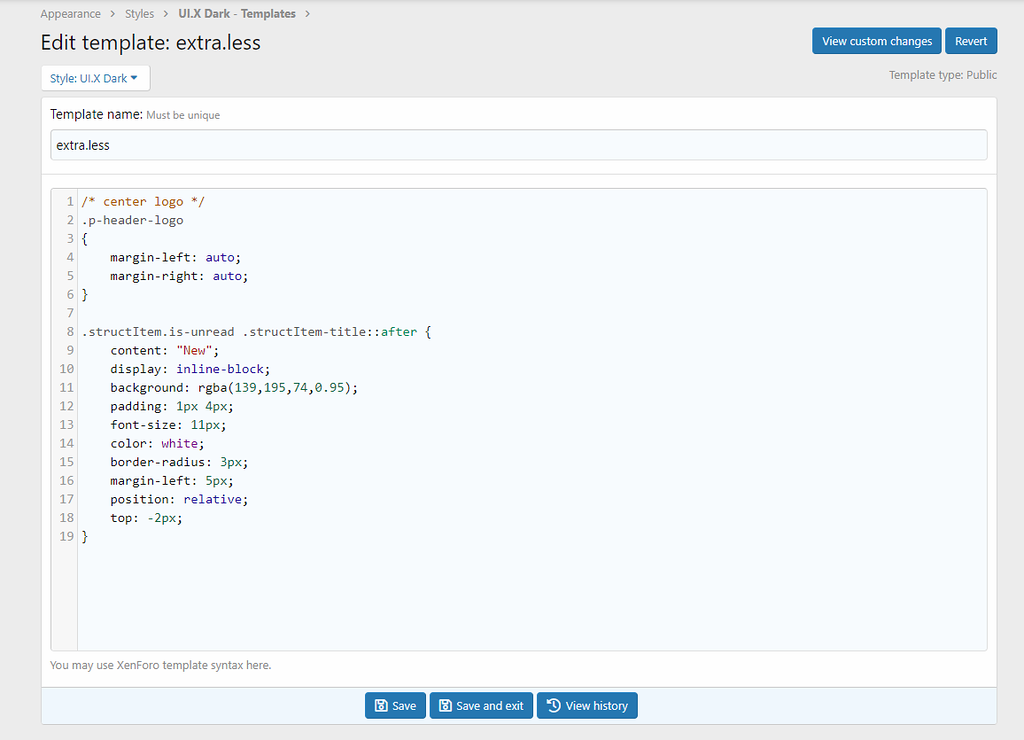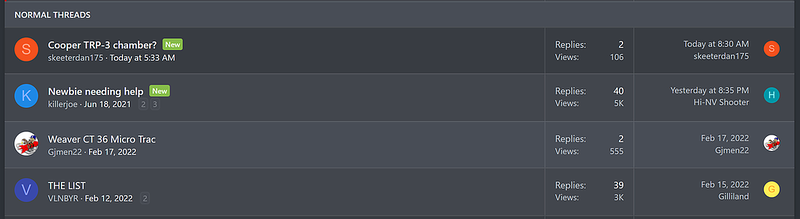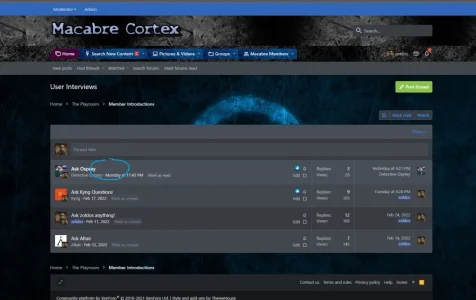Ozzy47
Well-known member
Ozzy47 submitted a new resource:
[OzzModz] New Icon For Unread Posts - Make new posts stand out
Read more about this resource...
[OzzModz] New Icon For Unread Posts - Make new posts stand out
Small addon that adds a New post indicator next to threads with unread posts on the forum view page. The backgroung, text color, font weight and size all are controlled with style properties. This makes it easily customizable for each style.
Example:
View attachment 241834
Style properties:
View attachment 241835
Read more about this resource...