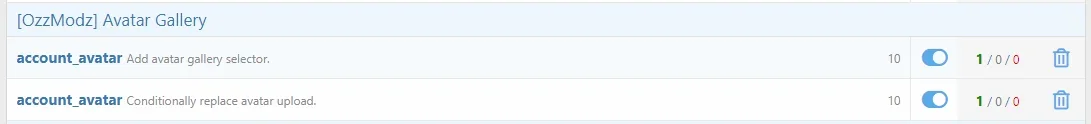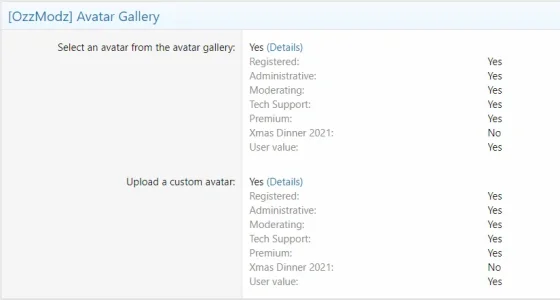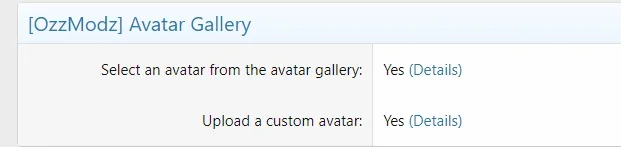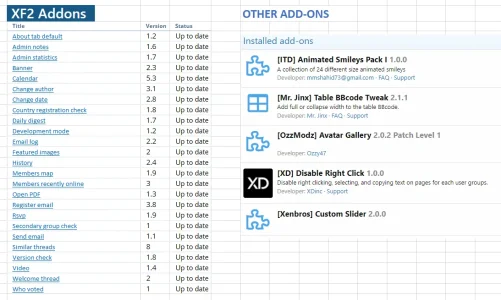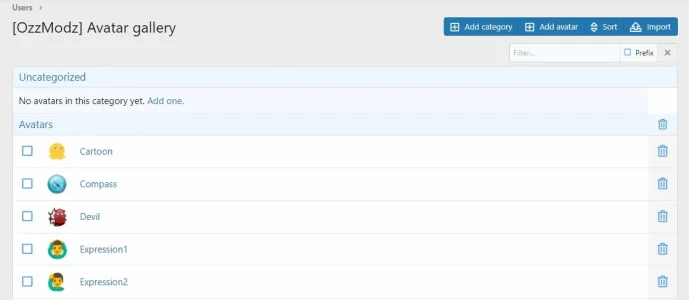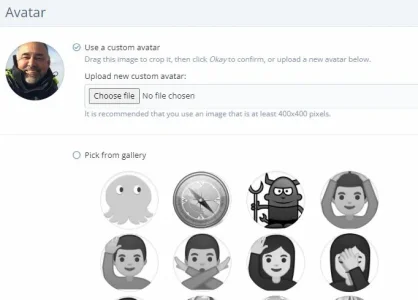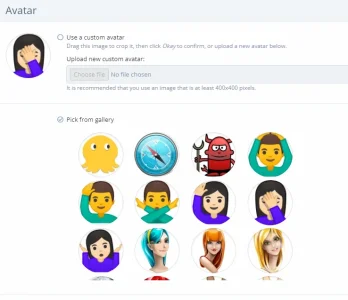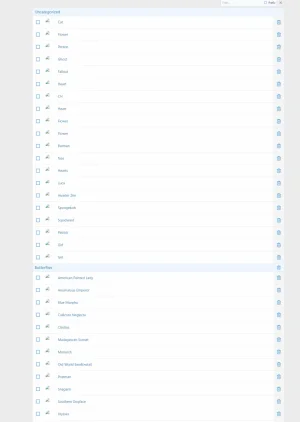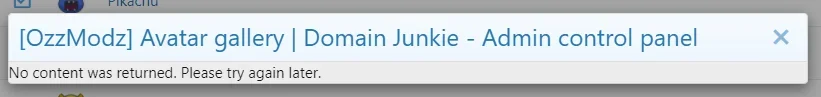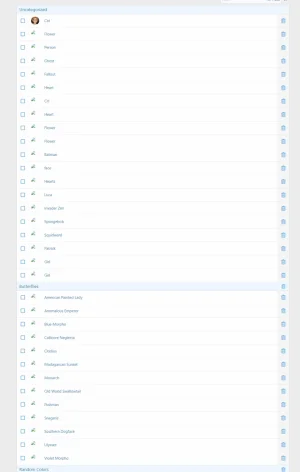slinouille
Member
Hi @WhiskeyMac,
I did experienced the same behavior.
I solved it by disabling another "Gallery Avatar" addon I used before trying this one
I hope it will help.
I did experienced the same behavior.
I solved it by disabling another "Gallery Avatar" addon I used before trying this one
I hope it will help.