sbj
Well-known member
Hey, I have a custom thread field which is a multiple-choice drop down. And when used it looks like the "Occupation" field looks in the screenshot.
Is it possible to make the output look like the "test" field, like in a list?
The "test" field is a multi-line textbox, so there I can enter words like I want with new lines. But that is not possible for dropdowns, as you select the choices.
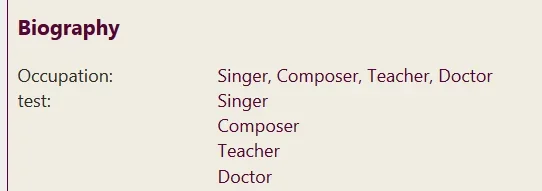
Fields have this in the options for each field:
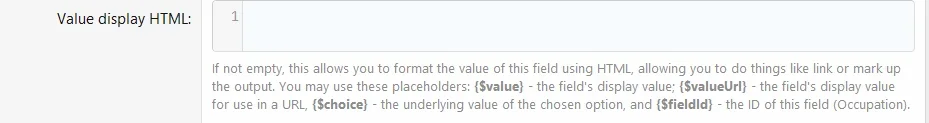
but I am not sure how to use is. Or maybe it can be done via css?
Anyone has an idea? Thanks.
Is it possible to make the output look like the "test" field, like in a list?
The "test" field is a multi-line textbox, so there I can enter words like I want with new lines. But that is not possible for dropdowns, as you select the choices.
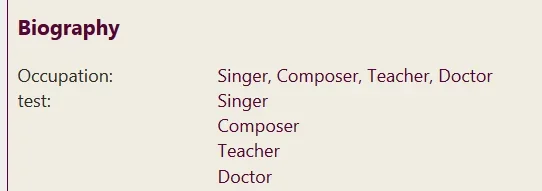
Fields have this in the options for each field:
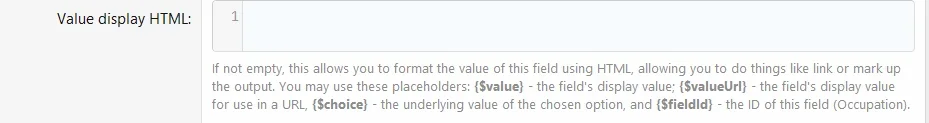
but I am not sure how to use is. Or maybe it can be done via css?
Anyone has an idea? Thanks.
