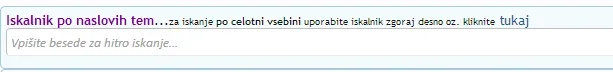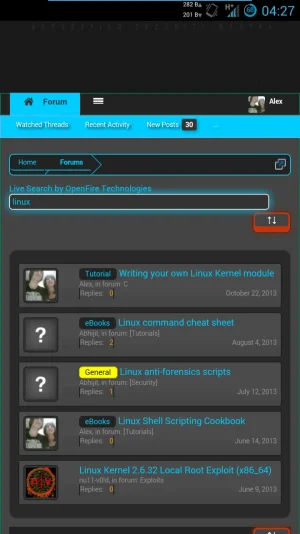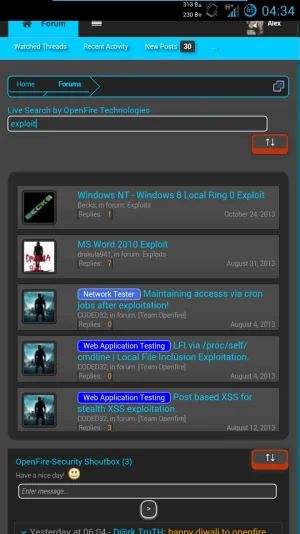well, thats nothing i can help with, as it depends how your threads are named. :/
if its completly unusable for you, please let me know, and i will refund, im sorry that it doesnt work good for your board.
(normally, if you have "Text:" it is like a prefix as it indicates something. just add a prefix "Text", get rid of the "Text:" in the title and it should work flawlessy for your board)
if its completly unusable for you, please let me know, and i will refund, im sorry that it doesnt work good for your board.
(normally, if you have "Text:" it is like a prefix as it indicates something. just add a prefix "Text", get rid of the "Text:" in the title and it should work flawlessy for your board)