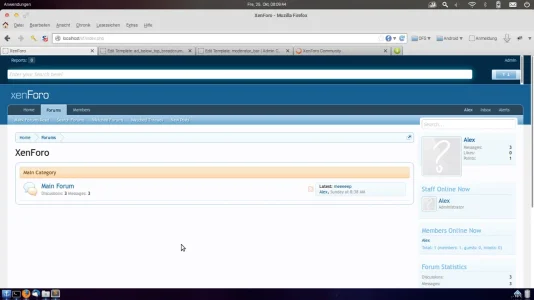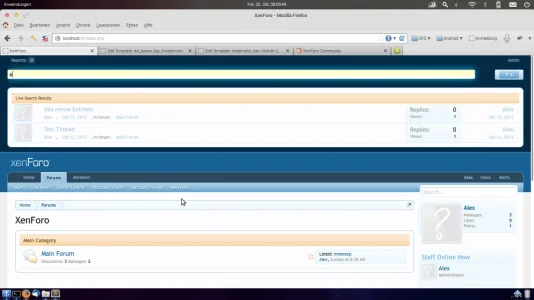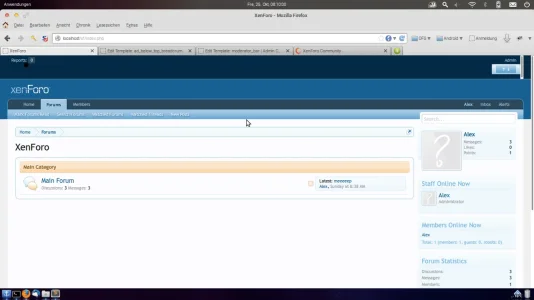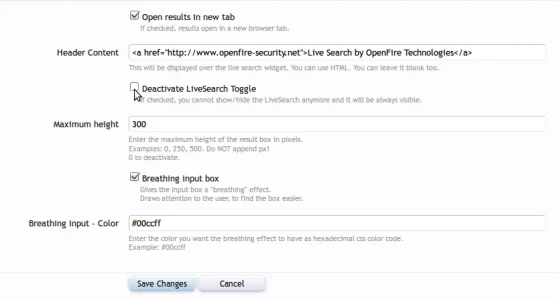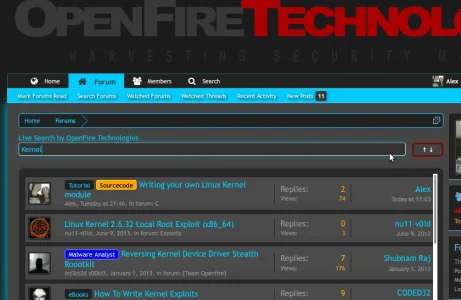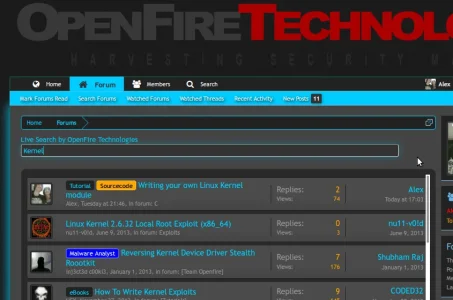Lifetime updates includedPurchasing... and hoping for new release soon for that:
Oh, do I need to pay again when new update comes?
unlimited licences, you can use it on every board you own
also i give refunds in case you are not happy
i will include that excluding option asap i have time (this weekend i was really busy)