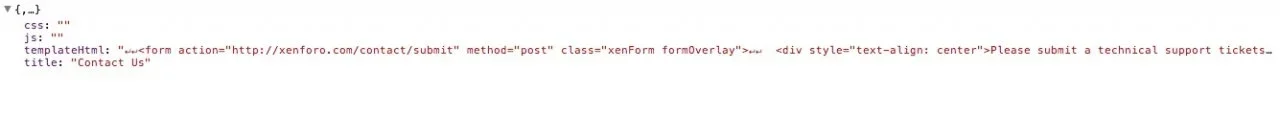JacquiiDesigns
Well-known member
I want to open an html page which is hosted on my server in an overlay.
Here's the current code I have:
Unfortunately this doesn't work - I receive the error "The following error occurred. The server responded with an error. The error message is in the JavaScript console." when clicking the link.
Is opening an html page in an overlay even possible?
J.
Here's the current code I have:
HTML:
<a href="{xen:link facebook/likebox.html}" class="OverlayTrigger navlike" title="Like Us on Facebook"></a>Unfortunately this doesn't work - I receive the error "The following error occurred. The server responded with an error. The error message is in the JavaScript console." when clicking the link.
Is opening an html page in an overlay even possible?
J.