BubbaLovesCheese
Active member
Hi,
So I imported my vBulletin 4 to Xenforo 2.2. After the import, all the media links still shows as links, not as preview videos. Like this:
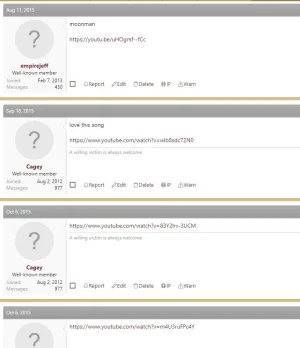
After closer inspection, I see they imported with the
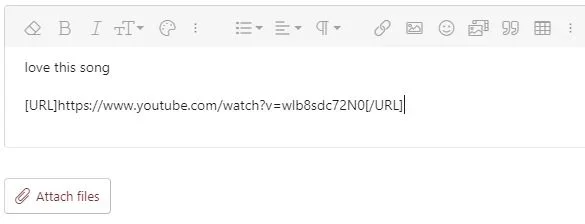
What can I do to get the video preview to show?
It's a test site, so I can either do something to prepare pre-import, or something after.
Thanks.
So I imported my vBulletin 4 to Xenforo 2.2. After the import, all the media links still shows as links, not as preview videos. Like this:
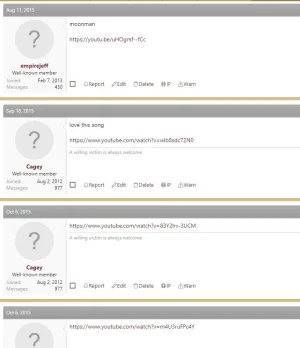
After closer inspection, I see they imported with the
[URL] [/URL] code surrounding it.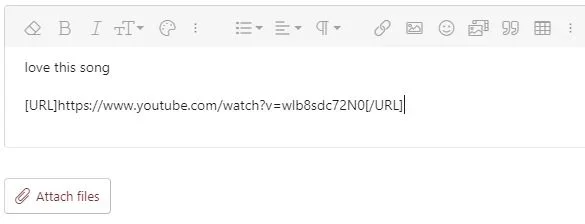
What can I do to get the video preview to show?
It's a test site, so I can either do something to prepare pre-import, or something after.
Thanks.
