There's something going on with avatars. When I inspect elements via the browser, I'm seeing this:

whereas on my site and on here, I'm seeing this:
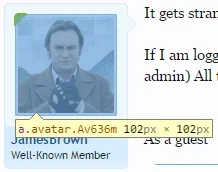
Notice the size difference - 123px in the first, 102px in the second. Looks like you've changed something relating to avatars in the SPs.
I've also noticed this above avatars:
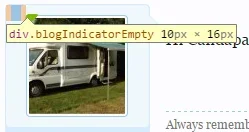
You might want to disable blogging temporarily to rule out if this element is causing any issues.
You do need to check your online indicator in other screen resolutions (e.g. on tablets, mobiles or just by resizing your browser). You'll see that it's not aligned on these either:
Narrower view (e.g. tablet):

Very narrow view (e.g. mobile):

As mentioned previously, your sign-up button text overflows in narrower views:

and your adverts don't fit properly in various views (put in a spoiler so as not to give free advertising):